Apple Music Classical Review: A Look at Apple’s New Music App
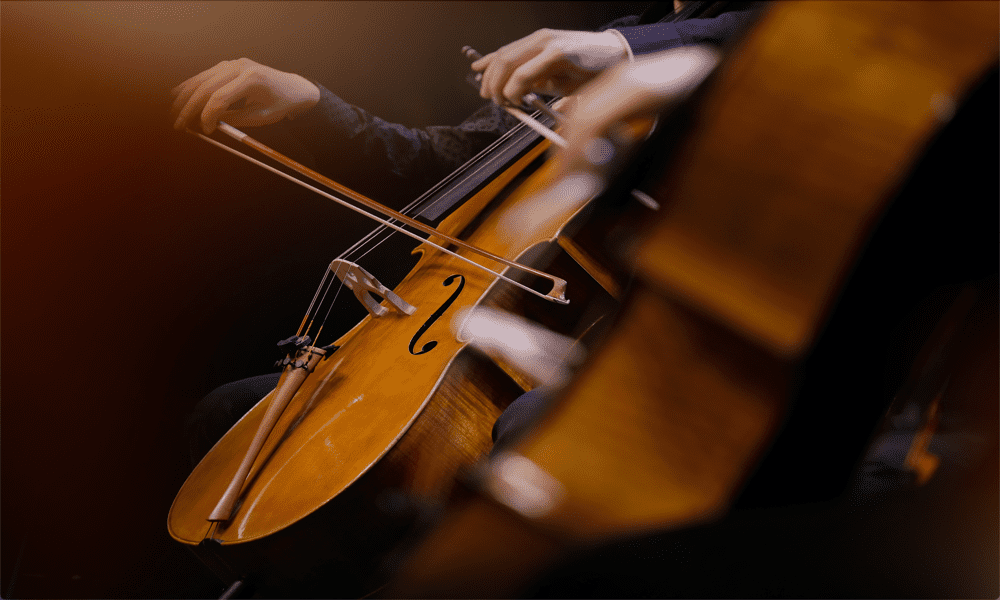

The Apple Music app isn’t great for classical music, but has the Apple Music Classical app solved the problem? Check out this review to find out.
Apple Music is a great app that gives you access to more than 100 million songs. Did you know that around five percent of that catalog is classical music?
You may never have even come across any classical music when using Apple Music. That’s because the app was designed with popular music in mind—it’s not ideally suited for finding your favorite classical music.
That’s where Apple Music Classical comes in. It’s a brand-new app from Apple that focuses solely on classical music. Is it any good? Read on to learn more.
What is Apple Music Classical?
Apple Music Classical is a new standalone app that looks and feels very much like the Apple Music app but is specifically designed for finding and listening to classical music.
In 2021, Apple bought up the classical music streaming service Primephonic, and this new app is built upon Primephonic’s excellent classical music search features. Those search features allow you to trawl through more than five million classical music tracks within the app.
As long as you already have an Apple Music subscription, then you can download and start using Apple Music Classical for free. Currently, the app is only available for iPhone; an Android version is reportedly in the works.
Searching for Music in Apple Music Classical
All the music found in the Apple Music Classical app is also in your Apple Music app. Why do you need Apple Music Classical at all? The answer is a simple one: search.
If you’ve ever tried to find a specific piece of classical music in the Apple Music app, you’ll know that it can be a real challenge. That’s because the search in Apple Music is based on data such as artist, song title, or album. For most modern genres of music, these search criteria are enough to be able to quickly find the music you’re looking for.
For classical music, there’s a whole heap of other information that can affect your search results, such as composer, performer, conductor, opus number, catalog number, and more. Apple Music Classical adds all of this data to each track within the app, allowing you to search with much more accuracy, and get the result you want much more easily.
In addition, many classical works are made up of a number of tracks, but these works often appear on albums alongside other works, which made tracking them down in Apple Music a lot of hard work.
How to Use Apple Music Classical
Launch Apple Music Classical, and you’ll be greeted by an interface that will look very familiar to Apple Music users. There are four main sections: Listen Now, Browse, Library, and Search.
Listen Now
If you’re new to the world of classical music or just are looking for some inspiration for what to listen to, then the Listen Now section is a great place to start.


You’ll find suggestions for new albums, Apple Music Classical exclusives, periods and genres, and works in Spatial Audio. If you’re looking to learn more, there is a section for Track by Track playlists, in which an artist talks you through one of their recordings.

There are also Composer Essentials playlists and even sections for hidden gems and undiscovered composers.
Browse
Browse has three main sections: Catalog, Playlists, and Instruments.


Catalog lets you search the full catalog of classical music by splitting it into distinct sections. You can search through the full list of composers, conductors, orchestras, soloists, ensembles, or choirs. These are initially listed in order of popularity, but you can opt to search by name or by year of birth or founding.
If you’re looking for a slightly broader search, you can narrow your search down by period or genre instead.
Playlists allows you to search a wide range of playlists, from composer essentials to music that matches a specific mood. This is another great way to discover new classical music that you may never have heard before.


Instruments lets you search music played on a specific instrument. The list includes most of the most popular classical instruments, as well as sections for voices such as soprano and tenor.
Library
The Library is where you will find all the music that you’ve manually added to it. You can add albums, playlists, tracks, artists, individual recordings, entire works, or composers. If you’ve saved any classical music in your Apple Music app, these works will automatically appear in your Apple Music Classical library. You can also manually add new music to your library.
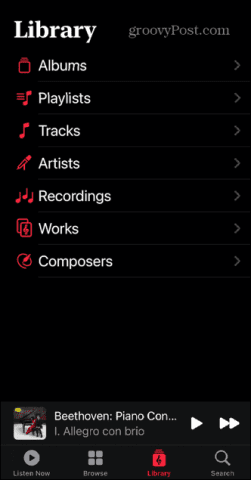

Frustratingly, unlike with Apple Music, there’s no way to download music onto your iPhone so that you can play it offline. It means that if you don’t have a network connection, you no longer have access to your Library.
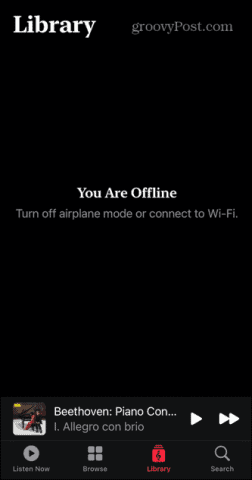

Search
This is where the real magic happens. You can search for anything from a composer or a conductor to an instrument or even a mood such as melancholy.
Once you’ve made your search, you’ll see a list of results including works, albums, playlists, and individual tracks. Alongside the work results, you’ll see a number indicating how many results in Apple Music Classical match that specific work. That’s because there are numerous recordings of famous pieces of classical music by numerous orchestras, conductors, and soloists.
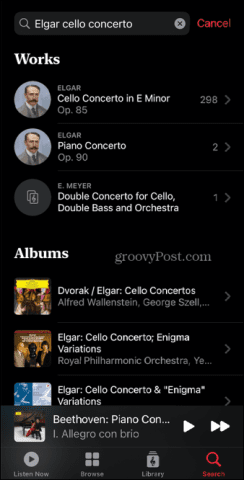

Tap on a piece of work and you’ll get a list of some of the most popular recordings of that work. These often come with an Editor’s Choice recommendation for a particular recording.
If none of those selections interest you, then you can see the entire list of every recording of that particular work that’s in the app, which can often number in the hundreds.
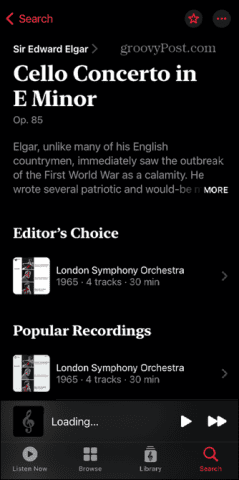

It’s a great way of finding obscure recordings of works that may have a different take on one of your favorite classical works.
Audio Quality
Apple Music Classical tracks are presented in lossless audio up to 24 bit/192 kHz. Thousands of tracks are also available in Spatial Audio with Dolby Atmos, which can make you feel as if you’re sitting in the middle of a concert hall.
There is a downside to this, however. If you use AirPods, AirPods Pro, or AirPods Max, you won’t be able to experience the full benefits of lossless audio. The best you can do is to plug a high-quality digital-to-analog converter (DAC) into your iPhone and connect it to some high-end audio equipment.
You can play Apple Music through a Sonos speaker, but currently, you can’t do this directly; you’ll need to find the music you want to play in Apple Music Classical and then play it through the Apple Music app, which isn’t ideal.
Is Apple Music Classical Any Good?
The burning question, then, is this: is Apple Musical Classical actually any good? Well, the answer is yes and no.
The Good
This app has plenty going for it. The biggest selling point is that it makes finding classical music so much easier than the difference is like night and day. You can find exactly what you’re looking for quickly and easily and can lose hours listening to different recordings of your favorite pieces.
It’s also a great way to discover new classical music, with simple ways to search by instrument, mood, or period, and some excellent recommendations in the Listen Now section.
The Bad
There are some issues, however. You can’t currently download music to your iPhone for offline listening, and the app is only available on iPhone. It’s also very difficult to be able to get the benefits of hi-res lossless audio.
The Verdict
Whilst it isn’t perfect, if you’re a fan of classical music, or you want to start listening to more of it, then Apple Music Classic is definitely worth getting, especially if you’re already an Apple Music subscriber. The search features alone make it worthwhile, and you may discover some truly beautiful music that you wouldn’t have come across otherwise.
Apple Music Classical is just one of the apps that can enhance your iPhone experience. If you want to enjoy music with an incredible surround sound experience, then you should learn how to use Spatial Audio on Apple AirPods.
Another recent release from Apple is a new whiteboarding app called Freeform that’s definitely worth checking out. And if you haven’t for a while, it might be worth taking another look at Apple Arcade.
Leave a Reply
Leave a Reply












