Slack vs Discord: Which is Best?


Slack and Discord are two feature-packed communication tools aimed at different users. If you can’t choose between Discord vs Slack, read this guide.
If you spend any amount of time talking to people online, then you’ve probably heard 0f Discord or Slack. Online communities, remote workers, and most workplaces have a lot to gain from using these organized instant messaging apps. Despite how similar Slack and Discord are, however, you may find it difficult to pick the right one for your team in a Discord vs Slack comparison.
In this article, we’re going to break down the strengths and weaknesses of Discord and Slack. That way, you can make the right decision today and prevent the need to migrate from one platform to another in the future.
Slack vs Discord: The Basics
For those that don’t know, both Discord and Slack are instant messaging (or “IM”) apps. Just like Facebook Messenger, each app makes it easy to text people online. Instant messengers are nothing new, but what makes Discord and Slack unique is their level of depth. Both have several features and UI structures that make chatting with a group particularly easy.
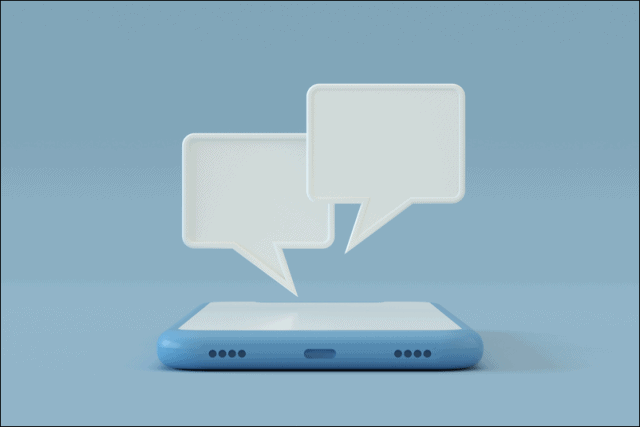

For these reasons (and the fact that we’re spending more time online than ever before), Slack and Discord have quickly grown in popularity. For Discord, that popularity has mainly come from online communities. Although Discord was created to be a chat space for online gaming, it’s gradually morphed into a space where online groups like fandoms, meetups, and hobbyists can get to know each other through the internet.
With Slack, its success has primarily come from the workplace. It’s positioned itself as a modern way for business teams to communicate, being easier than email, texting, and in-person meetings.
You could usually say that Discord is for gaming and Slack is for professionals, but that doesn’t quite do either of these apps justice, because they’ve both expanded their scope and features over the years. Now, there are plenty of reasons for anyone looking for a group IM app to consider either one.
Slack Makes Having Organized Chats Easier
The first point we’re going to touch on is organization. This is something that, compared to Discord, Slack gets right. You can group chats and folders in your sidebar, customize aspects of the app’s layout, save posts for later, check your reactions and mentions, and more.
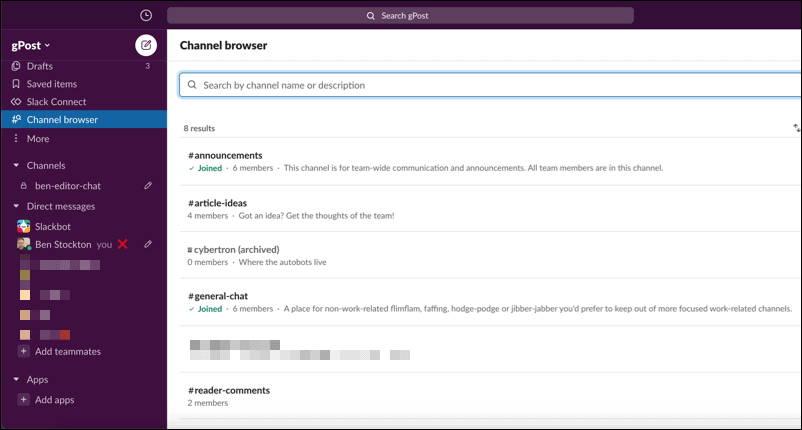

This adds to Slack’s “professional” appeal. Similar to the organization features you’ll find in most email clients, these features ensure that you never miss a message, help everyone stay on the same page, and give you a bit of freedom in how you use Slack.
Discord is steadily catching up in this department, recently adding a feature analogous to Slack’s conversation threads. This allows users to directly reply to a specific message in a group chat. That way, as more messages in the chat start to fill up, you’ll still be able to view the replies to a thread in order.
Still, for now, organization and structure are something that Slack has pinned down very well.
Discord Is Better for Group Calls
Having used both apps in the Discord vs Slack debate, we’ve noticed that people tend to use them in different ways. Slack is treated more so like a modern email service, while Discord is used as a modern SMS service. It’s far more social. Adding to the social aspect of Discord is the fact that it’s made group calls super easy. In the same way that you can create “channels” to categorize topics of conversation, you can also create channels for voice calls.
This allows anyone to join the channel and instantly start talking to anyone else using that channel. There’s no scheduling, no waiting for everyone’s equipment to start working and sync up. Just click the channel and start talking.


The reason this feature is so strong on Discord is that it’s the reason Discord was built. As mentioned earlier, Discord was initially created for gamers. The idea was that you and your friends would have an audio channel in Discord that you leave running in the background. Just drop in, start talking to your friends, minimize the app, and you can all grab a game and start playing over the internet.
For Slack, video and audio calls came later. The app has always centered around text-based communication, and it’s great at that. But the audio quality is typically not as good as Discord, audio and video calls have to be planned in advance, and more often than not, you’ll find your team resorting to Zoom over Slack.
Like Discord, though, Slack is making strides to change this. It recently launched a “Huddles” feature that works similarly to Discord’s audio channels. Still, there isn’t as much depth, control, or reliability on Slack as there is in Discord’s audio channels.
Side Note: If you’re concerned about screen sharing, don’t be! Both Slack and Discord offer screen-sharing features.
Slack’s Privacy and Moderation Features Make it Ideal for Professionals
Both apps offer moderation features, but Slack takes it to another level. Again, this is largely due to the app having a more professional focus. Managers and moderators can view private chats, filter words, and essentially control all discourse within their Slack workspace.
This may seem a bit restricting, and it is! But that’s by design. Slack is meant to be used by employers, and so it’s set up in a way that allows employers to “own” their workspace. As an employee, you’re just using it. This can help cut down on harassment, inappropriate discussions, and anything else that would be deemed unacceptable conversation at a workplace.
Discord, on the other hand, is only loosely moderated. There are still moderators, sure, but they’re more akin to moderators on a Facebook page or Reddit subreddit. Moderators and administrators can ban and kiss Discord users, but there’s a human element. They can miss things, don’t have too many tools at their disposal, and are mostly there to prevent hate speech and bullying. But no one necessarily “owns” the conversation or has total control over it.
While this may seem like a minor difference, this is one of the biggest differentiators between the two platforms. It makes Discord a non-starter for a lot of employers and Slack a bit restrictive for most online communities. Certainly not a point to overlook in the Slack vs Discord conversation.
Discord is Far Better for Growing Large Communities
Another point you don’t want to overlook is community building. Although Discord began as a gaming service (and has retained its gaming aesthetics), most people who interact with Discord today likely do so as part of an online community.
That’s because internet users quickly realized that the simplicity of Discord made it excellent for creating internet-based groups. All you need to do is create an account and a Discord server. You can then share a link to that server anywhere online, and anyone with a Discord account can join your group.
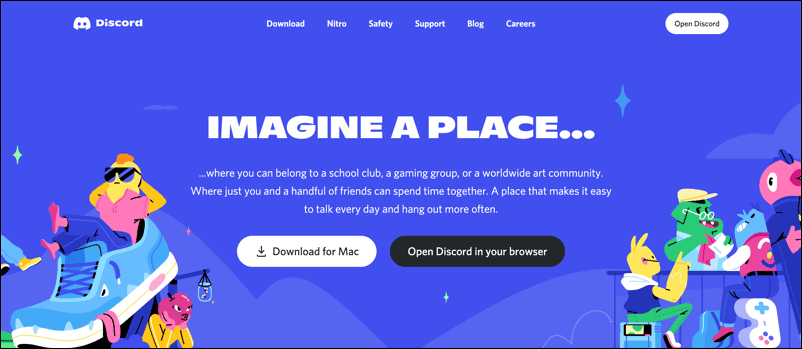

This means that clubs, fandoms, communities, meetups, and more can put a link on their blog, subreddit, Facebook page, forum, YouTube bio, etc., and people can quickly join in and start chatting with everyone else in that community. And with the audio channel features, you can also have fluid conversations, making it far more personal than your typical online forum.
Slack is specifically designed to not work this way. Again, this is because Slack was built for employers. It’s meant for users who want to avoid random people joining—not encourage it. If an online community is something you want to build with a group chat, Discord is probably going to be the better option.
Slack Is Better for Integrations
Like most SaaS apps these days, Slack is investing heavily in integrations. This makes it easy to connect Slack to your blog, Airtable, Trello, Zapier, or even your emails.
These integrations are native to Slack, meaning you don’t have to set anything up with a third-party platform like Zapier, which integrates apps for you. You can work directly with Slack and Airtable to join them together, keeping things simple and reliable. Additionally, the way Slack lets you integrate with other apps is pretty user-friendly. You don’t need to be a techie to figure it out.
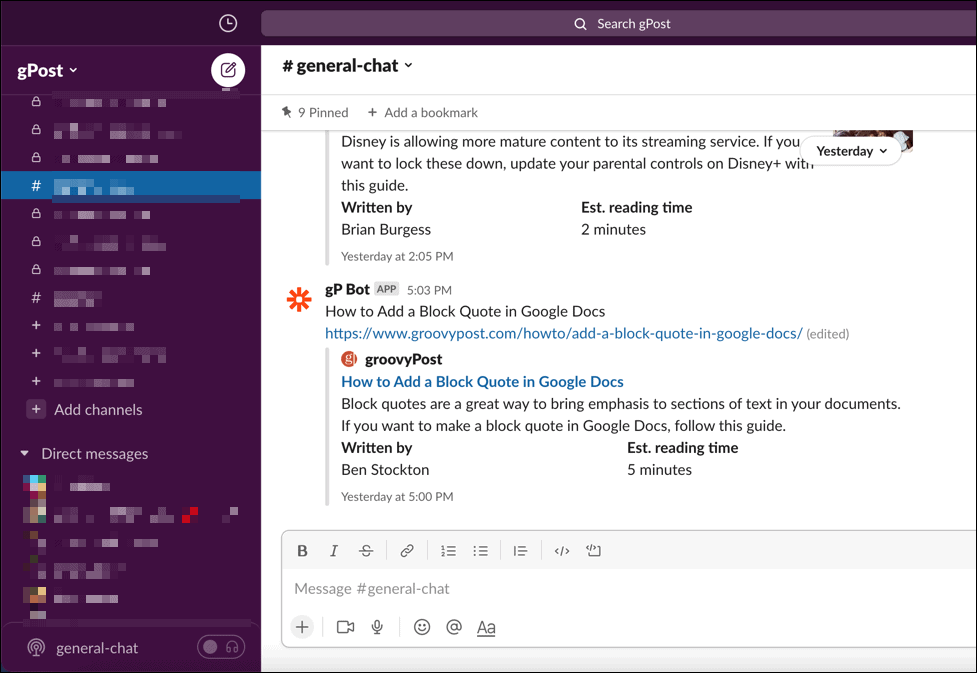

An example of Slack integrations being used on the groovyPost Slack server
When it comes to Discord, integrations are a lot less straightforward. Not only will you need to be at least a bit tech-savvy to figure integrations out, but you’ll also have fewer options. Even when looking for a list of integrations, you’ll notice that Discord doesn’t have an official list. Slack does.
That doesn’t mean that Discord doesn’t have integrations. It just means that you’ll be creating them yourself for the most part. Slack users, conversely, will enjoy more built-in integrations.
When it comes to chatbots, though, the Discord vs Slack comparison is pretty moot. Both offer similar options when creating a chatbot, and both are going to require that you code the bot yourself. Hopefully, in the future, there will be a drag-and-drop interface for creating simple bots, but for now, you’ll need to dust off your Node.js textbook.
Discord Is Cheaper
Perhaps the most straightforward comparison in the Discord vs Slack conversation is pricing. Namely, because Discord is free! Yep, you can use Discord for years, access every feature, and virtually never spend anything.
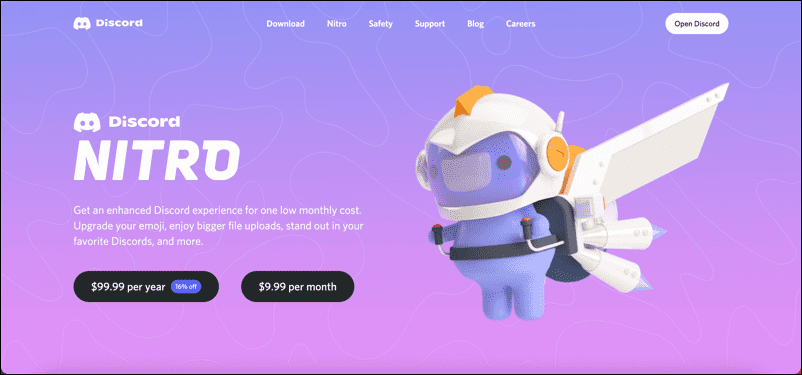

There is, technically, a premium version of Discord called Discord Nitro. But the extra features are so minimal and niche that most users won’t miss them. These features include custom emojis, upload limits increased from 8MB to 100MB, and the ability to stream live videos in channels (similar to how audio channels work in Discord). Discord Nitro is $100/year or $10/month.
The story is not the same for Slack. While you can use it for free, you’re going to be missing out on several of the features that make Slack a potent platform. Premium features include unlimited message archives (by default, Slack erases conversations after some time), unlimited integrations, group video calls, audio channels (i.e., “Huddles”), data exporting, unlimited workspaces, and more.
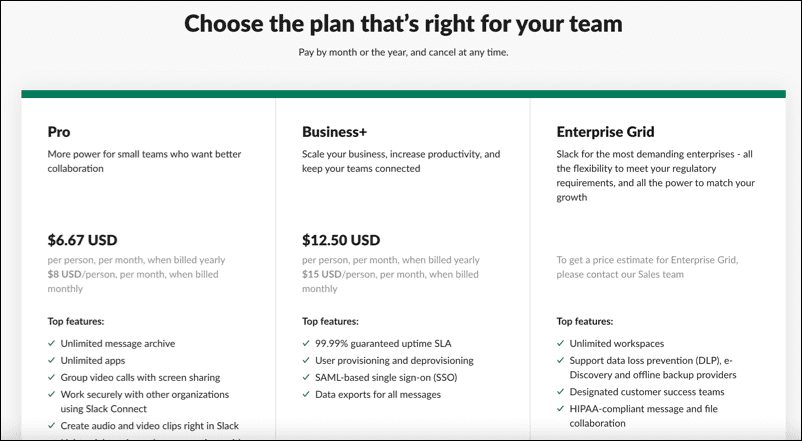

Slack’s pricing is also enterprise-oriented, with a pay-per-user model. You could pay as little as $6/month or as much as hundreds of dollars each month. This isn’t necessarily a bad thing, especially if you’re a business. But if you had it in mind to download a free service, Discord is your best bet.
Slack’s UI is Easier to Understand
A finer point in the Discord vs Slack debate is the user interface for both. It can be a matter of personal preference, but generally speaking, Slack is a much simpler app to get the hang of.
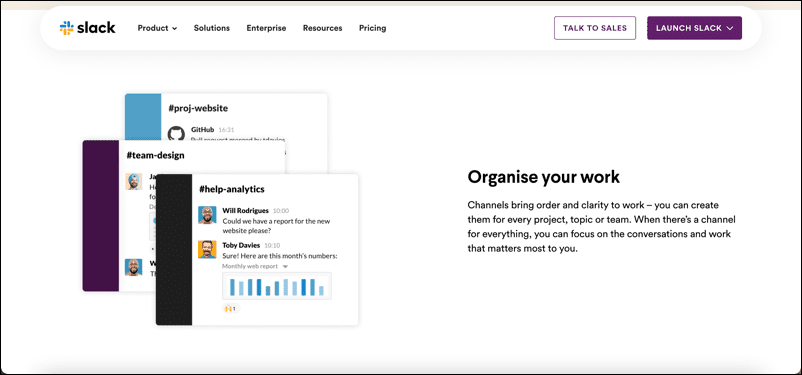

There are fewer buttons, fewer instances where you’ll need to be tech-savvy, and far more compromises that keep things uncluttered. If you can use the average social media platform, then you can use Slack.
Discord can be a bit more complicated. This is likely because Discord was originally envisioned for gamers, who are generally tech-savvy. Additionally, Discord puts fewer restrictions on its platform, which leaves more room for customization and, by extension, complication.
Take something simple, like formatting your text. To make things bold, italicized, or to add hyperlinks in Slack, you just click buttons on a menu bar with text formatting options. It’s as easy as doing the same task in Microsoft Word or Google Docs.
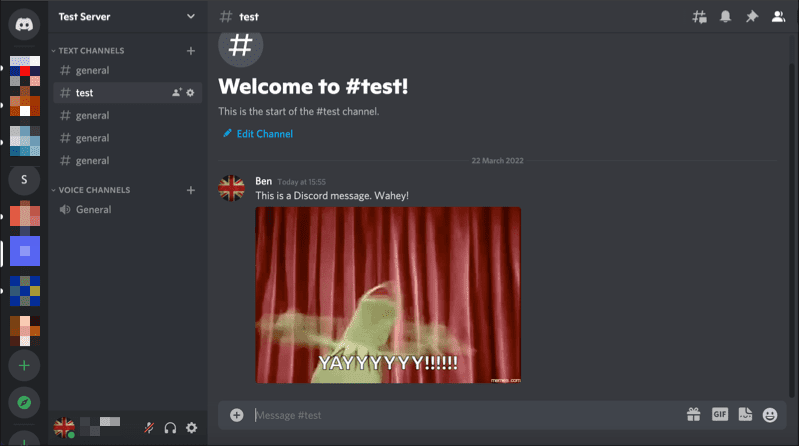

Discord, on the other hand, uses markdown. So you’ll need to know basic markdown to format your text, and if you want to do anything more complicated (like formatting text to look like a code block), then you’ll need even more advanced markdown know-how. This gives you more flexibility on Discord, but with the caveat of needing to learn more about the app.
For Better or Worse, Slack Can Be a Bit Plain
As we near the end of the Slack vs Discord debate, we come to one of the final points: Aesthetics. This might not matter to some, but generally, with a chat app, it’s important to create an atmosphere that suits your group.
When it comes to Slack, that atmosphere is going to be a bit plain. Slack almost has a generic feel, with lots of black on white and color used sparingly for accents. It’s welcome, but only in the way that a waiting room is “welcome”.
That’s not necessarily a bad thing, though. For work teams, this helps serve as a visual reminder that this is a work app. It’s unlikely that someone will log into their team’s Slack and feel like they’re using Facebook Messenger, even though the app is functionally very similar.
On the opposite end of the spectrum is Discord. Everything about Discord is cozy, fun, and lighthearted. From the logo to the colors to the goofy loading screens, Discord is communicating itself as a friendly place. This isn’t a bad thing either, necessarily, but it’s something to consider if you do plan on using Discord professionally. It might send the wrong message to your coworkers and clients.
Discord vs Slack: The Verdict
There are good reasons to choose Discord over Slack (or Slack over Discord). As we’ve explained above, choosing between Discord vs Slack is all down to your priorities. Discord is better for group calls, growing communities, and lean budgets. In contrast, Slack is better for professional teams, organized text-based conversations, and for accessing premium (but pricey) features.
Professionals will love Slack’s convenience and corporate-casual appearance. Online communities and friend groups will enjoy Discord’s touch-and-go chat walls and phone calls. Both are easy to use and have competitive features, but you’re probably going to have to pay for Slack.
Remember that Discord and Slack are just two of the many options available! If you’re looking for a space to hold meetings or video calls specifically, then apps like Zoom are better suited to your needs. You can think of Slack and Discord as a water cooler or general hangout space. For other types of communication, you should look elsewhere.
Leave a Reply
Leave a Reply












