How to Watch Sling TV On Your Apple TV


Sling TV is a new over-the-top streaming service that provides live cable broadcasts over the internet. Here’s how to get it to the big screen via Apple TV.
Sling TV is the new over-the-top streaming service that brings you live cable broadcasts over the Internet. It worked on several devices and was rolled out to Xbox One just last week but doesn’t have an Apple TV app.
Use AirPlay for Sling TV
If you’re in the Apple ecosystem, you can send it to the big screen with the magic of AirPlay. Here’s a look at how it’s done.


While Sling TV is available on several set-top boxes and mobile devices, including iOS (7.0 and above) with iPhone or iPad, there isn’t a Sling TV app for the Apple TV. But, thanks to Apple’s proprietary AirPlay technology, you can shoot it over to the big screen.
Of course, it requires an Apple TV, and the company just lowered the price of Apple TV from $99 to $69 — which will include the new HBO Now app exclusively for the first three months – just in time for Game of Thrones.
AirPlay Sling TV to Apple TV
I imagine we’ll see an official Sling TV app for Apple TV at some point, but that could change if the recent rumors of Apple starting its own cable streaming service come to fruition. In the meantime, you can use the following workaround.
First, install the Sling TV app on your iPhone, iPad, or compatible iPod touch. Once you find something you want to watch, swipe up from the bottom of the screen and tap the AirPlay button. Then choose your Apple TV, scroll down a bit further, and turn on Mirroring.
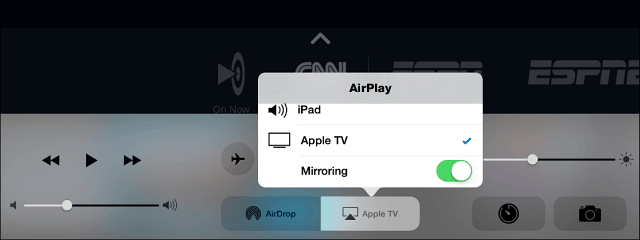

That’s all there is to it. Whatever you’re watching will start to play on the big screen.
Sling TV is currently $20/month for just shy of 20 channels, including ESPN, TNT, Disney Channel, Adult Swim, CNN, AMC, etc.


What’s your take on Sling TV? Are you a subscriber or a cord cutter and looking forward to these types of services? Leave a comment below and tell us your story.
15 Comments
Leave a Reply
Leave a Reply













Tom Grugle
Nope. AirPlay and sling TV are not compatible.
Mike
Yep. Doesn’t work.. Sing TV is now useless unless I get the Roku.. Wtf Apple
Shane Etzenhouser
I got it working, but it was quite buggy. I had to turn on screen mirroring from my phone. I couldn’t do anything else with my phone as a result. And I had to kill the sling about 6 or 7 times in the process of trying to get it to work without mirroring. The Apple TV option above is in the iOS pullup menu not inside the Sling app. It’s in the same area as the shortcuts for airplane mode or turning your wifi on and off.
BT Richardson
Yes, I’m a cord cutter. I’m loving it.
Justin W.
I did all of those things. But from the main screen on Apple TV, where exactly do you go to actually WATCH the shows? Are they just supposed to start playing just because it’s playing on my iPhone??
Dave
I agree it’s very “buggy” and does buffer a lot. I do like that fact that it does “buffer” to the same spot on the program unlike other services to “buffer” to what is currently being played so you can at least keep up with the show. Their service needs a lot of infrastructure work to make it more reliable. $20 for 20 ain’t bad. I use this app with Netflix & HULU, along with over the air antenna to cut the cord of cable. End of the month I am probably not saving anything but at least I can take these services with me on the cell phone. FYI I also have a “sling box” to broadcast my OTA antenna across the internet.
Jack
I’ve been on Sling TV for 6 months now. Great service. Watch about 90% on Roku3/TV and it works flawlessly 99.5% there. Initially downloaded app for kindle fire but Amazon has a closed store and not able to get update for App so not able to view. I wont buy another kindle fire for this reason. Works great on ipad and iphone 6 (and previously on a samsung s4). Mobile (ie Verizon) wireless iffy and uses a ton of minutes. On home wireless is fine but not as solid as Roku3.
Considering getting the new version of apple TV when avail but if it doesn’t have app support for Sling TV then that would be a deal breaker. Otherwise Roku3 is a solid device.
Brian Burgess
+1 for the Roku 3 … it’s absolutely my “go to” device…and I have them all…Apple TV, Fire TV, Xbox, even the Nexus Player…Roku has been the dominant one since I first bought the original version years ago.
Stephen Neilson
I recommend NOT setting “Mirroring”, as this allows you to use the TV screen as a second monitor. I just drag the open Sling app window over to the TV screen, and continue working on my Macbook Pro’s screen while I watch TV. Just bought the Sling service so I can watch the Cubs in the NLCS on TBS, and it’s working great!
Michelle
I got Sling today to watch bowl games. I was able to open the ESPN app on Apple TV using my sling info. This provided a much better picture without buffering issues of air play. I was hoping I could do the same with CNN. Any input on how to do this with Apple TV?
Linda
I just switched over this past weekend. It was slow and would freeze, did some digging and realized I had an outdated modem – so I upgrade to the docsis 3.0 modem 4 (upload) x 8 (download) and it works GREAT!
(I will be getting the free Roku 2 from the promo SlingTV is offering right now – with a 3 month advance pay – will put that on the living room TV)
I also added the multi directional HD antennas to the 3 HD TV’s and am very happy with all my viewing options now. I had switched to voip phone earlier this month.
Took my cable TV box in and cancelled service – saving $100 a month – YAY!
Very happy viewer here.
aaron
Sling tv is good but when you stream it apple tv it starting to hang pausing skipping. but when you just watch it over ipad or iphone it’s perfect. not compatible for apple streaming.
Mick
You have much better service with AirPlay if you hook your Apple TV to your router and take it off wifi. That way your only using your wifi to your phone and to the Apple TV…eliminating wifi to your TV. 60 year old women ROCK! Hahaha!!
KK
Rather silly that this article states it was updated in June 2021 – and Sling has been Apple TV for awhile. It works much better than the app on my Samsung TV which kept crashing and made our decision easy to switch to Apple TV. It works wonderfully well on our Apple TV HD with 2nd Gen remote (even tho we had a warning on setting it up that the app isn’t quite fully compatible with the 2nd gen remote. Might be it doesn’t like Siri, don’t know
Maria valencia
Sling should be slung into the deepest river and float away to oblivion . Every time I switch it on I see ‘ looks like a loading issue’ is that my fault? Tried to reach Sling. Not a hope in hell.