How to Change the Microsoft Outlook Calendar Weather to Celsius or Fahrenheit


Microsoft Outlook has a weather widget included within the Calendar tab. By default, it’s set to Fahrenheit, but you can change it to Celsius as well. Here’s how.
Displaying the weather in the Microsoft Outlook calendar is very convenient; however, along with other customizations, you can also customize the temperature to display Fahrenheit or Celsius. Here’s how to switch between Fahrenheit or Celsius.
- From Microsoft Outlook, Click File > Options.


- Click Calendar, then scroll down to the bottom of the window to the Weather options.


- Click the desired radio button to choose between Celsius or Fahrenheit.
The changes made will take effect immediately. As you can see from the screenshot below, I’m now displaying the temperature in Fahrenheit.
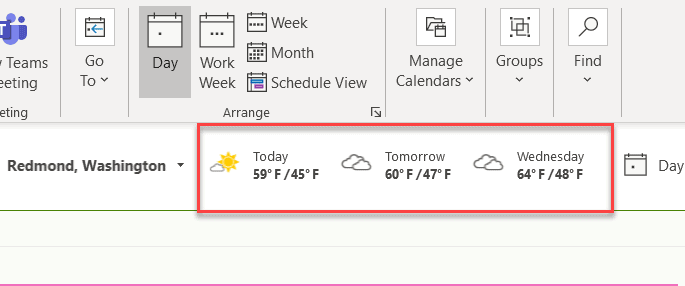

15 Comments
Leave a Reply
Leave a Reply


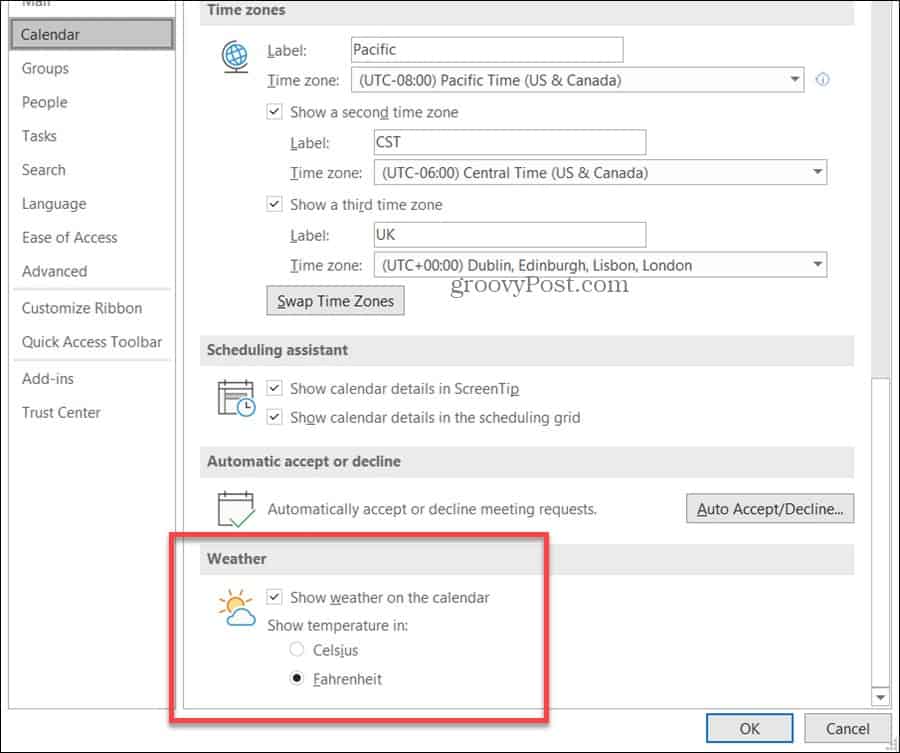












chrisp666
”
a country that recognizes Celsius as the national standard” – or the entire world apart from the US, PLUS the scientific community!
Steve Krause
Ding Ding!
The US just likes to be different…..
Luc
I guess you mean the Scientific Community ouside the US… or the one in the US not delaing with the rest of the world… Thx for the post.
ToddG
Thanks Austin, easy and important improvement. I appreciate you posting.
Elle
Thanks – appreciate the helpful post :)
Mario
Thanks for this – I was actually looking for changing it in the Add-Ins section in OL2013.
Did not expect it to be under the Calendar section…
Steve Krause
You’ve very welcome Mario. At first I thought it was a useless feature but I’ve come to use it more and more.
Thnx for the feedback.
Tadas
That was useful, thanks!
Jim
Thank you, much appreciated!
Prasul Pradeep
Nice it worked like a charm
Liz Macfadyen
Cheers! Seems so simple when you know how.
Angela Baker
Thanks Austin. That was really bugging me. Fahrenheit means nothing to me these days!
Julie
Thanks this helped a lot. I intensively dislike windows 2010 and email+excel 2013, thankfully I still have 2007 on my laptop at home
Vlad
Thanks, it helped!
Sal
is there a way we can push this change via GPO? I can’t seem to find an option in Outlook 2016 admx files.