groovyTip: Close Safari Tabs Automatically Daily, Weekly, or Monthly


If you’re a tab hoarder, then there’s a cool setting in Safari for iOS that will help you manage the clutter.
There are two types of people: (1) those who, at any given moment, have like fifty browser tabs open to the point where each one just has the first letter and “…” in the title and (2) good, decent people.
I kid, of course. I can live with people like that. In fact, I married one and that’s not even the worst thing she does (she bites popsicles). But here’s the thing: If this is you—with your dozens upon dozens of open browser tabs arranged like a house of cards that will bring your world crumbling down if, say, for example, your spouse borrows your computer to write a groovyPost article and accidentally closes the window—then you know deep down that this isn’t the way to live. All of those tabs are clutter, open loops, unfinished business and c’mon, haven’t you heard of bookmarks?!
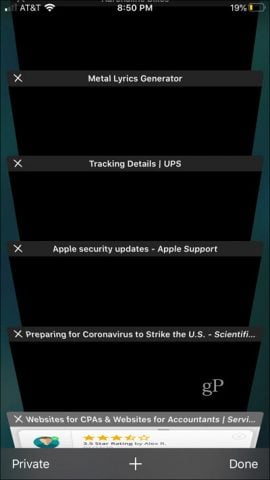

Anyway, end rant. You’re here because you want to change and I’m here to celebrate that, not shame you. And as a bonus, I’ll give you a tip.
Did you know…
In Safari, there’s a setting that automatically closes your tabs for you?
It’s true. You can find it in iOS by going to Settings –> Safari –> Close Tabs and choose Manually, Daily, Weekly, or Monthly.


By default, it’s set to close tabs “Manually.” And that’s why you have like fifteen tabs of Google results and Pinterest tabs open.
But with this setting, you can have Safari close your open tabs if they haven’t been viewed in a day, a week, or a month.


This is a good thing. Because honestly, if you open a tab and you haven’t looked at it in a month, then you don’t need it open anymore.
Embrace the ephemeral nature of life. Stop trying to preserve your browsing habits in amber. Live in the moment.
Or, maybe, surreptitiously enable this setting on your spouse’s phone and see if she notices.
No, just kidding don’t do that.
Or, if you do, don’t tell them I said to.












