How to Disable Google Now on Your Android Device


Google Now studies your phone habits and collects a lot of personal data…data you might not want it collecting. If you don’t use it, it can be turned off.
Does Google Now scare you with its method of providing you with information you need, before you even realize you need it? Or do you think it invades your privacy? Maybe you don’t like the fact it scans your Gmail, or want to get better battery life from your smartphone or tablet.
There are a lot of reasons why you’d want to turn off Google Now; here’s how to do it.
Turning Google Now Off
The feature is very easy to enable, so it should be just as easy to turn off. That is indeed the case — if you know where to look.
First, start the Google app on your Android device. It’s in the main apps menu.
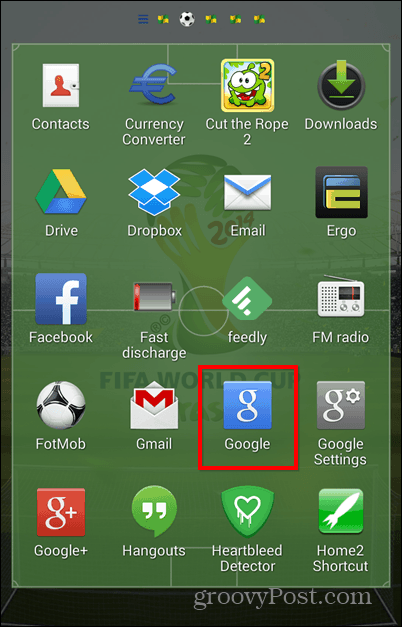

Then, scroll all the way down and tap the three-dots menu button. It’s on the right side of the screen.
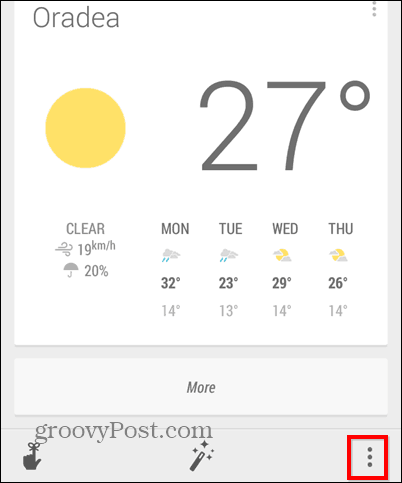

A menu will appear. Tap Settings.
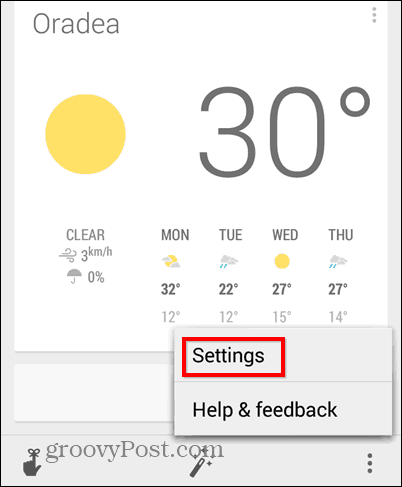

Set the button at the top of the screen to OFF.
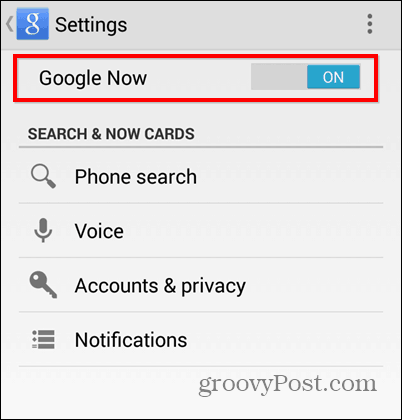

You will be asked to confirm the action and also whether you want to turn off your Google Location History, too. If you don’t use it for anything else than Google Now, I suggest you switch it off. You can find out more details about the Google Location History service here.
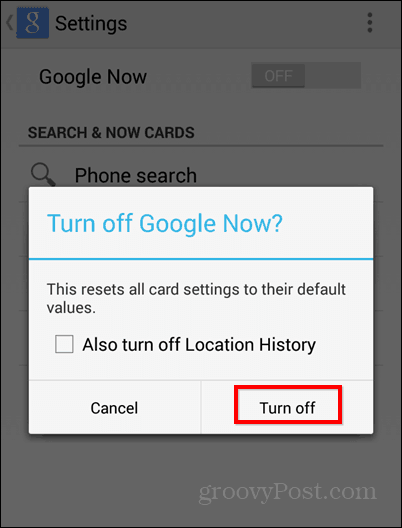

Once you tap Turn off, Google Now will no longer be active. You will be able to reactivate it straight from the Google Search app, as it will show a “Get Google Now” link.
Or you can follow the steps above and turn it back on from the same place where you’ve turned it off.
2 Comments
Leave a Reply
Leave a Reply













Billie Sheads
Im trying to turn off google now then turn back on to reset but I don’t have the magic wand or the 3dots. The page is blank except the weather box which has wrong info. What do I do? Very frustrated.
curtis callahan
Does not work that way on moto g 3rd gen. an update may have changed it for all. Be sure to turn off all functions such as listen through bluetooth and ok google before turning off cards, or it will still be collecting everything that it can and suck your battery down