Where’s My Package? Awesome Ways to Track Your Package on Smart Devices
If you get package deliveries from numerous companies, tracking them all can be overwhelming. Instead of using basic tracking from the parcel services, check out these all-in-one mobile apps.
There are countless package delivery companies in the United States, including the big three, the US Postal Service, FedEx, and UPS. Sure, you can track your deliveries using official apps and websites. However, if you get packages delivered from numerous companies, tracking your items like this could prove frustrating and cumbersome. There is a better way. Use all-in-one delivery apps instead.
Deliveries
Perhaps my favorite package delivery app, Deliveries is simple to use and supports more than 40 shippers and couriers in 21 countries. These include the big ones plus DHL, TNT, Canada Post, and many more. As you add shipments, you’ll see a countdown to when to expect your packages. There’s also a map showing you the location of your package.
Are you waiting for a package from Apple or Amazon? Deliveries will begin tracking even before they ship. All you need to add is your order number and email.
For added convenience, Deliveries for iOS also offers a Notification Center widget to let you quickly check your packages without opening the app. You can also have Deliveries automatically sent your packaging tracking information to your calendar, which you can then see across all of your Apple devices.
Other features include Siri Shortcuts, syncing by iCloud, and much more.
Created by June Cloud, Deliveries is also available for Mac in the Mac App Store ($4.99). You can find Deliveries for iPhone and iPad in the App Store.
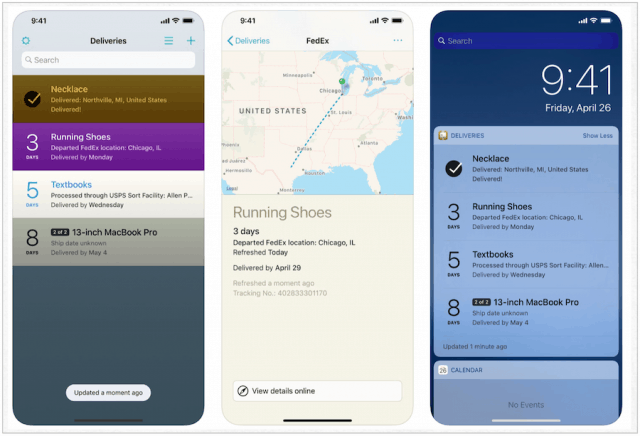

17TRACK
If you receive lots of packages overseas, especially from China, 17TRACKIT is the app for you. Available for iOS and Android, the ad-free app can track shipments from nearly 500 carriers across the globe like China post, China EMS, Correos Spain in 30 languages.
Like many alternatives on this list, 17TRACKIT supports barcodes and QR code scanning and lets you add or edit memos to your tracking numbers, add categories, and copy/share tracking links. It also includes push notifications and a custom widget. Additionally, you can sync your account so you can view data on the 17TRACK.net website. The 17TRACK app also includes a large variety of goods you can purchase through its online store. These goods include clothing and electronics, flowers and gifts, sports and outdoors, and much more.
You can download 17TRACK for iOS and Android now.


TrackChecker Mobile
Hard-to-reach places are the start of the show when it comes to TrackChecker. Supporting over 570 couriers and postal services in 200 countries, the Android app is packed full of advanced features such as the ability to export and import tracking information to and from your PC.
With TrackChecker, you can count the number of days until delivery, add color highlights to sort your shipments, and receive notifications about new events. There’s also support for data input using a barcode scanner.
TrackChecker is available to download in Google Play. The app includes advertising, which can be turned off with an in-app purchase.


Rakuten Slice
Here’s an app that tracks packages by scanning your email account for current and past purchases. In doing so, it clues you in to how much you’ve spent and saved in various categories.
Because Rakuten Slice has access to your email, it also keeps an eye out for valuable information that you need to know about the things you buy and then makes it incredibly easy to do something about it. For example, Rakuten Slice will remember your purchases and let you know if there’s ever a recall on an item. It will also tell you when your purchase might qualify for a refund.
Are you worried about your security? Although nothing is 100 percent secure, Rakuten Slice uses Norton Secured and McAfee, so your email account is in good hands. To date, Rakuten Slice supports Gmail, Yahoo, AOL, Outlook, Comcast, iCloud, and Cox.
You can find the free Rakuten Slice app on the App Store and through Google Play.
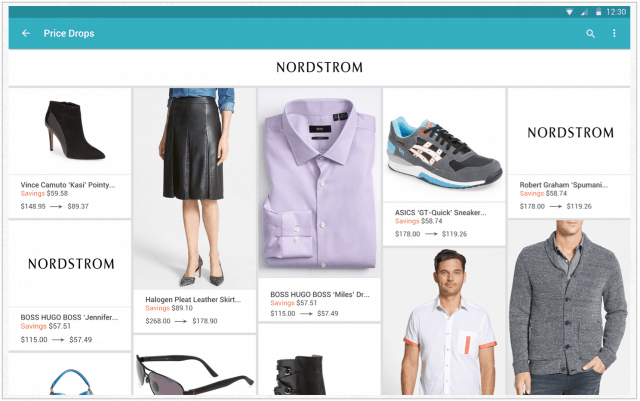

Parcel
I had never heard of Parcel until researching it for this post. In a short period, it’s become one of my favorite solutions because of its ease of use and built-in email package tracking system. With Parcel, you can manually input tracking numbers just as you can with other solutions. With a $2.99 per year subscription, you can also unlock web access and Parcel Email. A premium subscription also unlocks iOS notifications.
With web access, you can manage your deliveries in one central location. From there, you can add new deliveries, edit and delete existing ones, and see tracking history. Parcel Email is an entirely different beast. This premium feature can be used to add deliveries to your Parcel account automatically. The unique Parcel Email you receive is automatically assigned when you activate a premium account. From there, you can set it up so whenever you receive shipping emails from certain companies, the tracking number is automatically added to your list of shipments.
With a premium Parcel subscription, you can also track your packages via the iOS app and the free Mac app. Without a subscription, you can track up to three packages simultaneously only by manually adding them to either the iOS or Mac app.
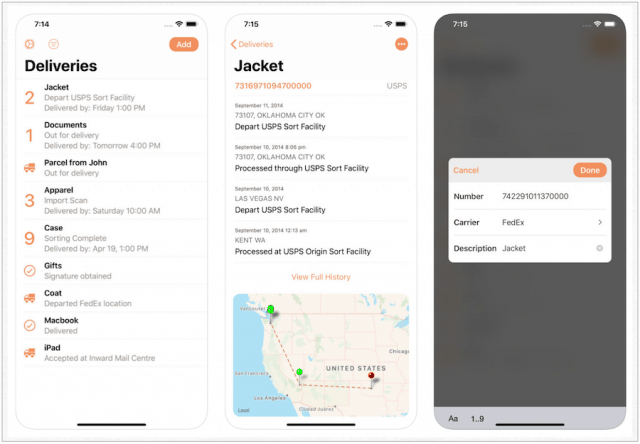

And Finally
Two simple tracking apps are also worth checking out. I’m adding them here because not everyone is looking for in-depth tracking solutions.
For those looking for a simple all-in-one tracking solution for Android, consider the AfterShip Package Tracker. Completely free, the app lets you track shipments from over 360 couriers worldwide without ads. There’s also a data sync feature that enables you to track your parcels across multiple devices. With copy and paste, AfterShip automatically detects, then adds tracking information, saving you a lot of time and hassle.
For iOS users, there’s the free Arrive – Package Tracker by Shopify. With Arrive, orders with tracking numbers tied to your Gmail account will get automatically pulled into your list of deliveries. You can also manually add deliveries from over 400 carriers. Each listing includes a live interactive map and free notifications.
Which App is Right for You?
There are a lot of delivery tracking apps available for iOS and Android. Many of these are free, while others offer a few extras for a few bucks. My advice: Shop around and test them out to see which one is best for your situation. But I’d recommend you start with those mentioned in this post.












