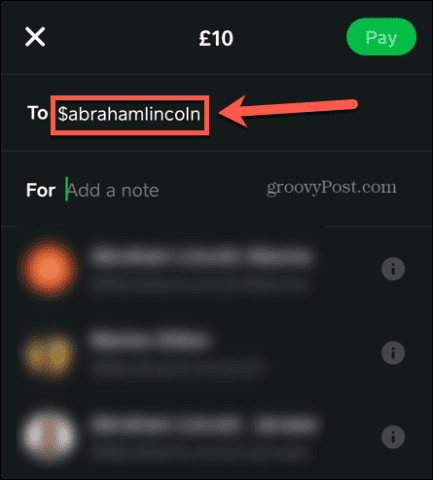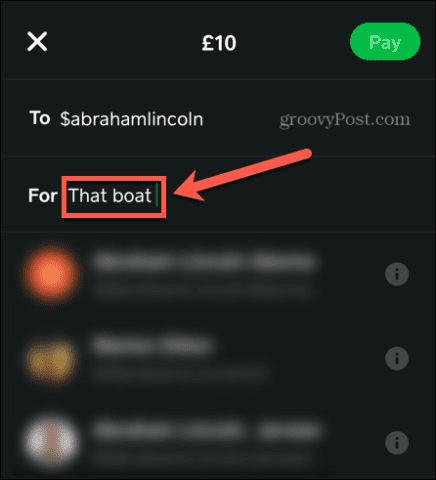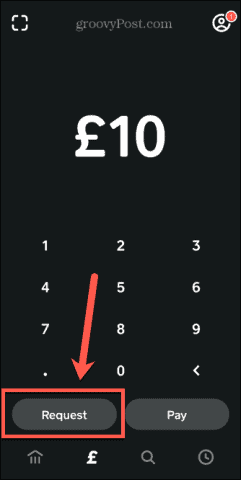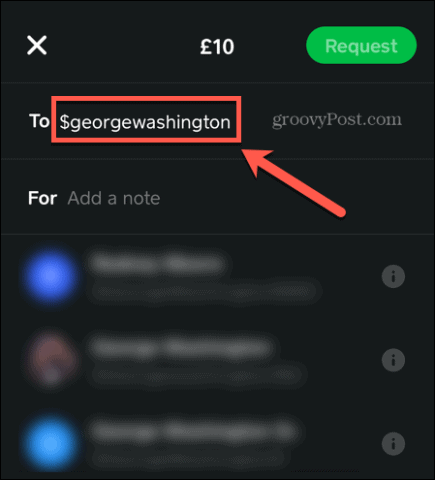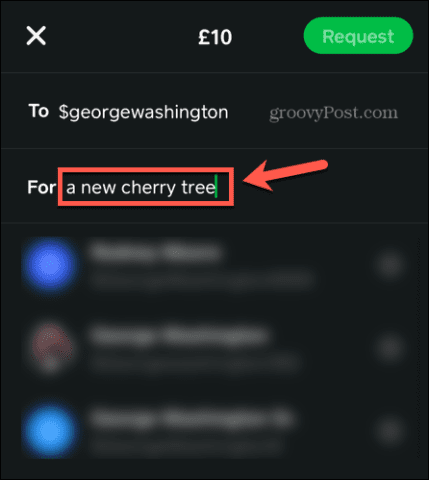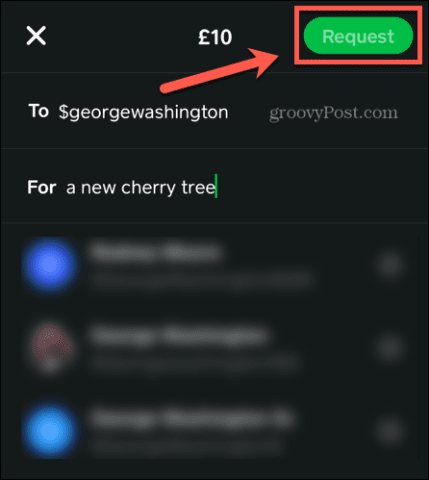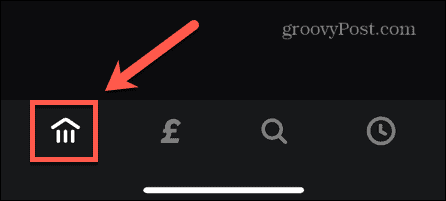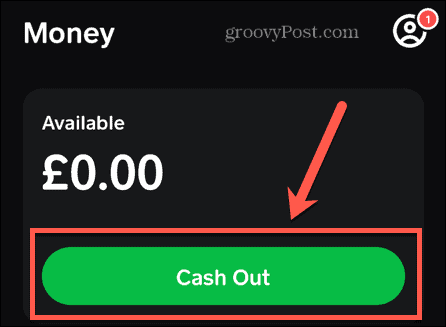What is Cash App (and Is It Safe?)


Curious to learn more about Cash App? This guide explains everything.
Some apps become so popular that their name becomes a verb. The most obvious example is Google—we think nothing of telling someone to ‘Google it’ when they want to find some information. Some payment apps have also reached this status, with ‘Venmo me’ or ‘PayPal me the money’ becoming phrases that most of us would understand instantly.
There’s another payment app that is also reaching the status of becoming a verb—Cash App. You may have already had people tell you to ‘Cash App me’ or even been sent a Cash App payment request.
What is Cash App and is it safe to use? Find out below.
What is Cash App?
Unlike many big-name apps, Cash App’s name gives a pretty solid indication as to what the app actually does. Cash App allows users to send and receive money directly from their smartphones, in a similar way to apps such as PayPal and Venmo.
Whilst money transfers are the central feature of the app, Cash App does offer additional features, such as debit card connected to your Cash App account. You can also invest money through Cash App; there’s the ability to invest in fractional shares for a little as one dollar. You can even buy, sell, send, and receive cryptocurrency through the app.
At the time of writing, Cash App is only available in the US and UK. You can send money back and forth between those two countries, but you can’t send or receive money from any other country.
How Does Cash App Work?
Cash App is quick and simple to use, which is one of the reasons that it has become so hugely popular. You can get up and running in a matter of minutes.
Setting Up Your Account
Download the app and register with a few details such as your name, ZIP code, and phone number. You don’t need to link a bank account to sign up, but you will need to do so in order to send and receive money.
Once you’ve created your account, you’ll be prompted to create a ‘cashtag’ which is a unique identifier, such as $abrahamlincoln or £princeharry. You can use this cashtag to send and receive money; other users can make a payment to $abrahamlincoln, and it will come straight to your account.
If you haven’t done it already, you’ll need to link a bank account to your Cash App profile. If you don’t have a balance in your account, any payments will come from this source.
How to Send Money in Cash App
Once you have an account linked, sending money is simple. If you’re sending money from the UK to the US or vice versa, Cash App will convert the funds to the recipient’s currency using the mid-market exchange rate at the time the payment is made.
To send money in Cash App:
- Tap the Payments icon. This is a dollar sign in the US or a pound sign in the UK.


- Enter the amount you want to send.


- Tap Pay.


- Enter the recipient’s cashtag, phone number, email address, or select someone from your contacts.


- You can also add a note explaining what the payment is for.


- Tap Pay and your money will be sent. Note that in the UK, you may be required to enter some further identity details before the money is sent.


- The money will instantly appear in the recipient’s Cash App balance.
How to Receive Money in Cash App
Receiving money is also simple with Cash App. You can provide people with your cashtag, and they can use it to pay directly into your Cash App account, or they can do the same using your phone number or email address.
Alternatively, you can send them a payment request through Cash App.
To request money through Cash App:
- Tap the Payments icon.


- Enter the amount that you are requesting.


- Tap Request.


- Enter the cashtag, phone number, or email of the person you are requesting money from, or select someone from your contacts.


- Add a note explaining what the request is for.


- Tap Request.


- The recipient has 14 days to send the requested money or decline the request, after which time the request will automatically be deleted.
- If they accept your request, the money will instantly appear in your Cash app balance.
How to Transfer Money to Your Linked Account
Money that you receive will instantly appear in your Cash App balance. You can use this balance to make payments without taking any additional money from your linked account.
If you want the money in your bank account rather than your Cash App account, you’ll need to transfer it out. You can transfer the money out for free, but this can take up to three working days to complete, although it’s often quicker.
Alternatively, you can opt for to deposit instantly, but Cash App will take a processing fee of between 0.5% and 1.75% of the amount you are transferring, with a minimum charge of $0.25.
To transfer money out of Cash App:
- Tap the Money icon.


- Under your current balance, tap Cash Out.


- Enter the amount you want to withdraw.
- Tap Cash Out.
- Select Standard or Instant withdrawal speeds. Remember that Instant requires a fee and Standard is completely free.
- Your money will be transferred to your linked bank account within the chosen time frame.
Is Cash App Safe?
The short answer is yes. It’s as safe as most other payment apps, although unlike your bank account, your money in Cash App is not FDIC insured.
Cash App uses encryption to protect your information and is PCI-DSS Level 1 certified, which is the highest level of compliance for processing banking card details. You can also set up Touch ID or a passcode to stop anyone using the app if they get hold of your iPhone.
For the protection of yourself and other Cash App users, there are also limits on how much money you can send and receive before you have fully verified your account.
The initial limits are:
- Sending no more than $250 per week (£250 in the UK)
- Receiving no more than $1,000 per month (£500 per week in the UK)
If you need more than this, you can verify your, which requires your full legal name, your date of birth, and the last four digits of your social security number (or your full address in the UK). Once you have been successfully verified, your limits increase to:
- Sending up to $7,500 per week (£1,500 in the UK)
- No limit on how much you can receive (£10,000 per week in the UK)
Finding Useful Apps on iPhone
What is Cash App and is it safe to use? Hopefully, you now know the answers to those questions. Cash App is a safe, secure, and simple way to quickly send or receive money. If you’re willing to wait a little while for withdrawals, you can use it completely for free.
Cash App isn’t the only highly useful iPhone app out there, however. There are plenty of great iPhone apps you really should be using.
If you don’t already have a VPN app for your iPhone, you should definitely consider getting one. These apps not only allow you to view content from outside your current region but can also keep your data protected when you’re using the Wi-Fi in your local coffee shop.
And if you want to get a great bundle of useful apps at a reasonable price, check out the Setapp iPhone apps, too.
Leave a Reply
Leave a Reply