How to Connect Your Microsoft Outlook Calendar to Alexa


One of the latest new Alexa features built into Echo devices is the ability to connect, sync, and check events on your Microsoft account calendar.
On Amazon’s Echo devices, Alexa keeps getting smarter as more Skills and features are made available. One of the latest new features is the ability to connect, sync, and check events on your Microsoft account calendar.
Previously, the only calendar you could use with your Echo device was Google’s. For full step-by-step instructions on that, read: How to Connect Your Google Calendar to Amazon Echo.
Link Microsoft Calendar with Alexa
To link your Microsoft account calendar, launch the Alexa app on your Android or iOS device or the web at alexa.amazon.com. Log in and head to Settings > Calendar.
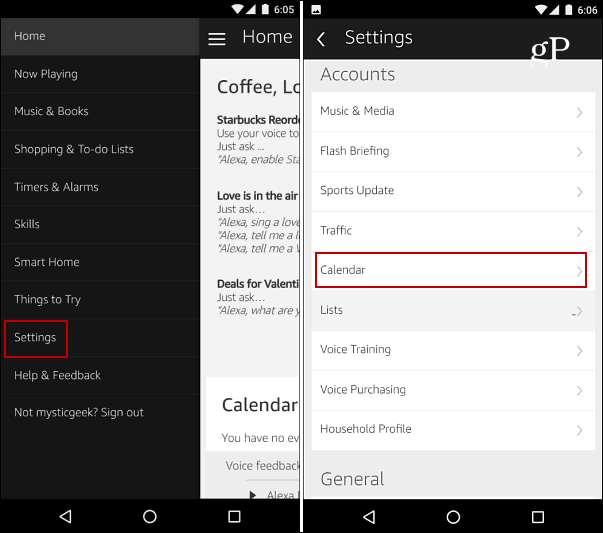

On the next screen, tap or click on the Microsoft option to link the account. Then sign in with your Microsoft account email and password and check the box to stay signed in. For your Microsoft account, you can use Hotmail, Live, Outlook.com.
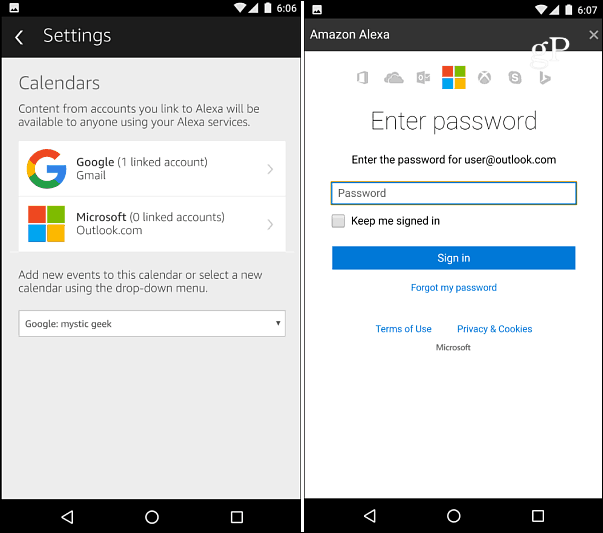

After signing in, you’ll need to give Alexa permissions to access your Microsoft profile and contacts, as well as your calendars and other information. Once you do that, you should be ready to go.
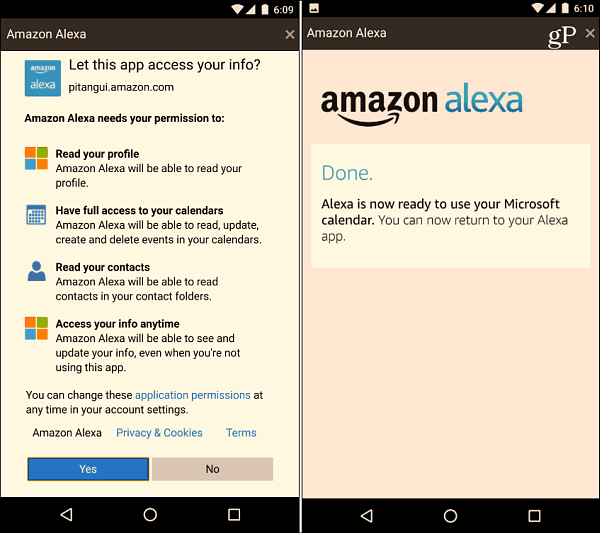

At the time of this writing, you can only have one Microsoft account connected at a time. However, you can have both a Google and Microsoft account set up at the same time. You can also set which one you want as the default for new events in the Alexa app Calendar settings. Hit the drop-down menu and select the one you want.
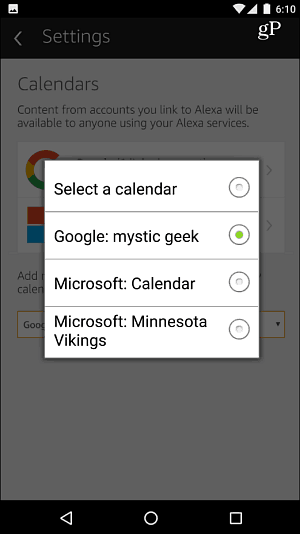

Summing up
To get the upcoming events on your calendar, say: “Alexa, what’s on my calendar?” Then Alexa will read off the next events you have scheduled. If you have Google and Microsoft calendars set up, it isn’t a perfect experience in my testing anyway. It seems to read your events in the order they are scheduled, and no way to tell which calendar the event was scheduled in. So, you might want to migrate your Outlook calendars to Gmail or use the Outlook calendar only.
You can also add an event to your calendar by voice. Just say, “add an event to my calendar,” and Alexa will ask some follow-up questions and verify the date, time, and name of the event. Of course, that will also sync to your calendar so you can view it on a PC or mobile device.
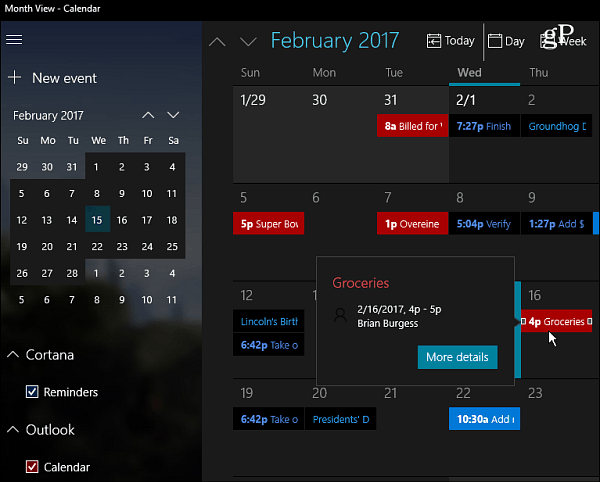

While you can set Cortana reminders to display on the Calendar app in Windows 10, Alexa doesn’t read those off to you. Hopefully, as this feature is updated and fine-tuned, we’ll see more improvements.
Still, this is promising for those of us who live in the Microsoft ecosystem. More Microsoft services like Groove Music and better Cortana integration like the upcoming Cortana suggested reminders.
15 Comments
Leave a Reply
Leave a Reply













Pat Rose
I was so excited to see this come through on several sights earlier today. Yours being the most complete on how to set it up. I have already done all of the steps above and ended up with the same final screen you did, but when I ask Alexa what’s on my calendar for tomorrow, she says no appointments, but I have several. I do have the Outlook calendar checked as the primary and have unchecked my google calendar. Have also rebooted. Thoughts?
Brian Burgess
@Pat: Thanks for the kind words about the article.
Um, I guess I’m not sure why it’s not working. You say you rebooted…does that mean your echo?
You might want to hit the mute button on it and leave it off for a couple of minutes and then turn it back on. That should force a firmware update for Alexa. I actually had to do that to get it to work for me.
Another thing you can try is add an event to your calendar via voice by saying: “add an event to my calendar” and Alexa will ask some follow-up questions and verify the date, time, and name of the event.
Hope this helps. Keep us updated! :)
Mickey
I followed your directions to add my calendar to alexa and found it was already added. I don’t remember of doing it but anyway. So I asked “what’s on my calendar” and received one reply so I looked on my Outlook calendar in windows 10 and didn’t see that for an entry so I tried clicking the start button to access the main menu in win 10 and found a program named “calendar”. That calendar has the entry that alexa reported, so apparently the two calendars aren’t integrated. Haven’t jumped over that software snake yet…
Srinath
how does it work if you have outlook from your company? When i try to login using my company’s email address, it says “We’re taking you to your organization’s sign-in page. and it keeps trying. Nothing happens.
Brian Burgess
@Srinath: When I spoke with Amazon reps I was told that It only works for Outlook.com, not Office 365, at the moment.
Joe Barrett
Works for my O365 account
Ron
Joe, how did you get it to work? It says we need an AWS account to make this happen
Joe
Hi Ron,
Do you have an O365 account or a work Exchange account? I have O365 and had no problem linking it with Alexa. But I understand this will not work with a regular Exchange account. HTH
Michael
At the moment it seems to work only if Outlook or Exchange are hosted on Microsoft servers. Trying to connect to my work account, which is hosted on our servers, I get an error message suggesting it cannot connect because it is not hosted by Microsoft.
Cheryl
If I use Outlook 2010 for my calendar but sync with iCloud so I can also update my iPhone does that not also sync with Alexa? I just got the Dot so I’m learning :). I’ve connected via Outlook on the Alexa app but the calendar shows empty because I actually sync to the icloud calendar. Make sense?
SarahM
Any update? I am having the same issue. thanks!
Lori Walker
I am having this problem too!
Carol
I keep getting the reply ERROR when I try to link my outlook. I’m following all the steps. I updated alexa on my phone and still can’t get connected
glenn
This is for outlook.com and not the outlook that came with office?
Joe
When I ask for my calendar events “what’s on my calendar”, Alexa responds saying there “It looks like i no longer ..expired.” I look at the alexa app on my iPad and go to settings, calendar and i see a linked Microsoft calendar and there are no dedications of how i would turn it on if i have to do so.
The entire process you show is different after Calendar, seemingly indicating that I already am linked despite Alexa responding that it has expired.