Can You Still Get Windows 10 for Free? Yes! Here’s How (Updated)


Microsoft’s initial push to get Windows 7 and 8 users upgraded to Windows 10 is over. But you can still get the OS for free.
Microsoft Ended support for Windows 7 on January 14th, 2020. And while there is not an official channel to upgrade to Windows 10, there is a trick to get it. And this is not illegal. Microsoft is allowing users to do this. Here’s how.
Important: Before attempting any major upgrade, make sure all of your important data is backed up first. If something goes wrong (and it certainly could with this type of upgrade) you’re not going to be able to recover it.
Upgrade from Windows 7 to 10 for Free
Before trying the upgrade make sure to update all hardware drivers and the BIOS or firmware on your PC. Also, remember you’re current Windows 7 PC needs to have a valid and activated license.
To try it, head to the Windows 10 download page. Under the Media Creation section download the Download tool now button and run it.
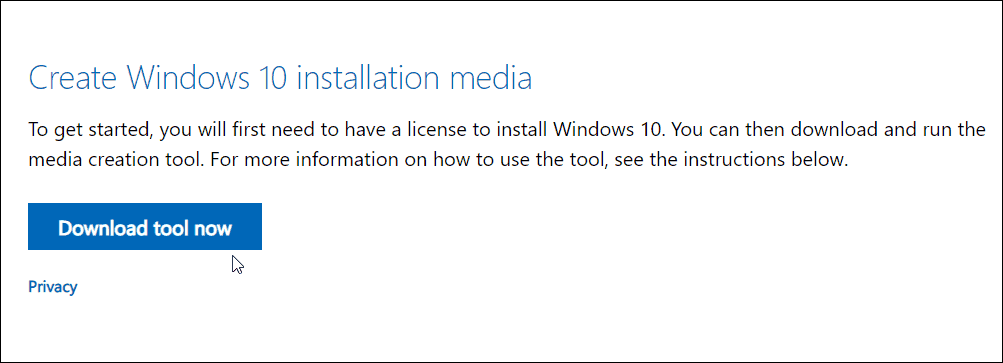

Accept the EULA. Then when it asks you what to do select “Upgrade this PC Now” and continue with the wizard’s on-screen instructions.
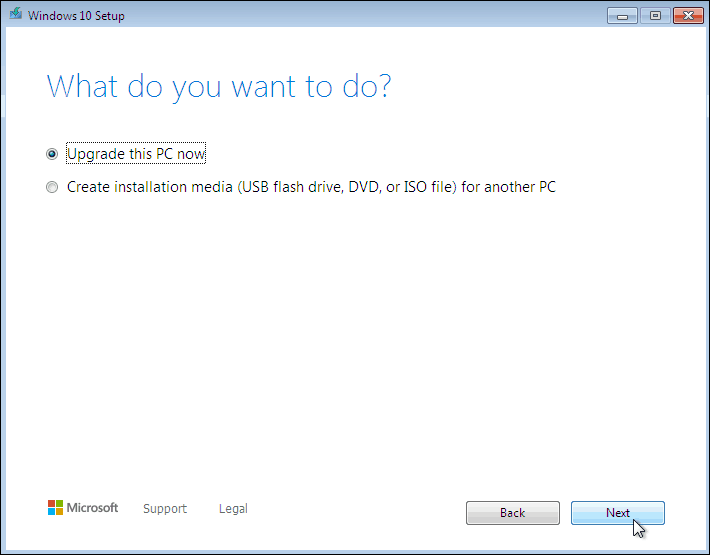

Important Notes:
There are several caveats here that might make your upgrade attempt error out. There might be hardware block — especially on machines built before 2015. Microsoft added system compatibility blocks with Windows 10 1903. So, make sure your BIOS or firmware and all hardware drivers are up-to-date before trying the upgrade.
And just note that Microsoft can just turn this “trick” off at any time. So, depending on your system or when you try this, your mileage may vary.
Editor Note 1/15/2020: This article was originally written in 2017. It has been updated to reflect the end of support for Windows 7. You can read the original text below:
Windows 10 was first introduced to the market with a one-year free upgrade offer. From July 29th, 2015 to July 29th, 2016, users could upgrade eligible Windows 7 and Windows 8 devices to Microsoft’s new desktop OS for free. Many users did take advantage of it, but for one reason or another, many others skipped the offer. No surprise, a day after Microsoft’s free offer ended, procrastinating users popped up all over the Internet, including our Windows 10 forums asking for information about how they could still get Windows 10 for free.
Last August, I noticed the free upgrade offer seemed to still be available and I wrote a short blog post about it. Throughout the month of August, some users were still getting notifications to upgrade for free, while others saw them disappear altogether. Eleven months have passed since the free upgrade ended; in fact, we are approaching the second anniversary of the Windows 10 upgrade.
To those of you who are coming late to the party and still want a free upgrade: where’ve you been all this time? Anyway, whatever your reasons, let’s see how we can get you a free copy of Windows 10 now that the free upgrade ship has officially sailed.
How You Can Still Get a Free Upgrade to Windows 10
According to some participants on Microsoft’s Community forums, Microsoft might be forgiving to those who skipped on the upgrade. It seems you can get a second chance to upgrade to Windows 10 by simply contacting support. A Microsoft MVP responded to a participant inquiring about getting Windows 10 for free and this is what he said:
Contact MS support to request a free upgrade from Windows 7 to Windows 10. The support agent will provide you with an exception link to allow the free upgrade to Windows 10. Source
Aside from that, you may also still be eligible for a free Windows 10 upgrade if you use Assistive Technologies. Assistive Technologies users could be broadly defined as users with a particular impairment or disability using third-party software or hardware. There is no verification process for users who qualify for the Assistive Technologies upgrade.
Note (10th September, 2021): While this free upgrade promotion has long been scrubbed from Microsoft’s website, you may find it still works in general. YMMV, however!
We actually mentioned this in a forum blog post last year; the option remains open and anyone it seems can use it to still snag a free copy. Of course, we urge you not to abuse this offer from Microsoft and to only exercise this option if you rely on Assistive Technologies.
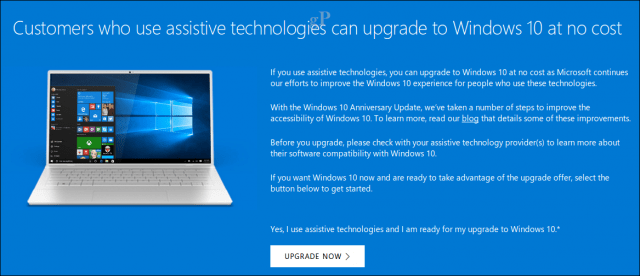

If you are not interested in going through any support obstacles or loopholes, I discovered that you can upgrade without purchasing a license at all. You are probably wondering, “Well, why didn’t you just say so from the beginning?” Well, I could have, but I just wanted to provide all the options for users who wanted to go through official channels.
So, are there any legal challenges related to this? Microsoft did say the free offer ended in July of 2016. It seems that it was more of a formality or possibly marketing mumbo jumbo to create a sense of urgency.
I decided to test this out by first restoring my HP Elitebooks factory Windows 7 image. I also tried it out on my HP desktop with Windows 8.0 (you read right, Windows 8.0, not 8.1 or 8.1 with Update 1). During this experiment, the first thing I discovered is your Windows 7 or Windows 8/8.1 license must be activated. If it’s not, Windows 10 setup is going to prompt you for a product key.
You can’t use a Windows 7 or Windows 8 key if you are upgrading. What you can do though is activate it using a Windows 7 or Windows 8 key after setup is complete; if you choose to perform a clean install. If it’s activated, then setup doesn’t prompt you. That’s it, you can upgrade without any further hindrance. There you go, my system upgraded from Windows 7 to Windows 10 in 2017 for free. Check out the video below.
Editor’s Note: I’ve also done this a ton of times using my Windows 8 Pro license key that came with my installation DVD. The way I see it: I did take Microsoft up on its offer to upgrade for free when it was available. But every now and then, I like to do a clean Windows install. It makes sense that I should still be able to use the original license key that I paid for to get back to where I was before my reinstall.
What if my system is not activated?
If your Windows 7 or Windows 8 license is not activated and you are not interested in purchasing a license, then your options are limited. You do have some options though. Microsoft offers a 90 day trial of its Windows 10 Enterprise edition. Windows 10 Enterprise is normally distributed under Microsoft’s volume license program for large organizations that deploy Windows 10 in bulk. It’s a full-featured edition of the operating system but in this case, it’s really an evaluation version of the software. Users must register before they can download and install the software. This option is perfect for those users who are running Windows Vista or never had a genuine license, to begin with.
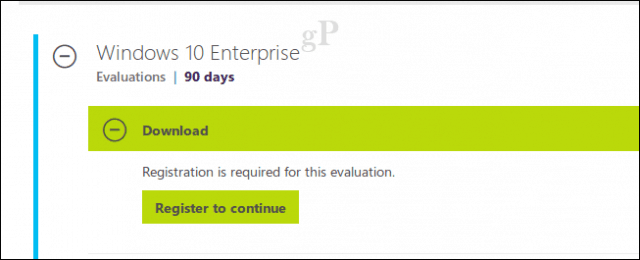

One workaround users can use to extend the usage of the Windows 10 Enterprise trial is to join the Windows Insider Preview Program. Be advised, when you sign up for Windows 10 Insider Previews, you are electing to download, install and use pre-release software still under heavy development. The risk is indeed high as evidenced by a recent unintended delivery of internal rough edge builds not even intended for users interested in bleeding edge.
Users do have the recovery options like rolling back within 10 days of upgrading – that is if you can boot the system. Regular backups such as creating system images, or storing files on OneDrive should make it safe enough to use Windows 10 Insider builds while getting a free copy of the software. But, again, use it at your own risk.
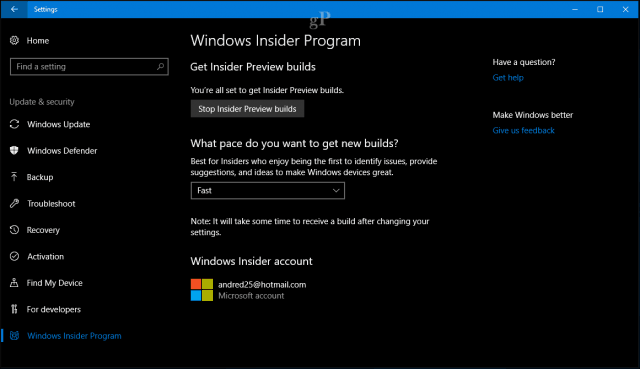

For users who already have an installed, activated copy of Windows 10, but would like a second copy setup maybe for compatibility purposes on a second drive or partition, there is a loophole available. I discovered that if you already installed and activated Windows 10 with a Digital License, you can do exactly that. Just install a second copy and it will activate without even asking questions. Previously, additional installations even on the same hardware required the purchase of an additional license in order to activate. The End User License Terms still says you do, but apparently, it is not enforced – for now.
The free upgrade situation is a bit ironic, and I mean that the same way Alanis Morisette meant it: not actually ironic, but rather unfortunate for a few individuals. Microsoft has been pushing a deadline for an entire year and I am sure many users with eligible Windows 7 and Windows 8 licenses ended up buying a full Windows 10 license – when technically, they already paid.
Anyway, those are the options still available if you still want to upgrade, let us know what you think. We are also interested to hear from the Windows Vista, 7, or 8 holdouts: what changed your mind after so long?
37 Comments
Leave a Reply
Leave a Reply













Robin
Yeah it’s still available though the assisted technology link I upgraded one only last week no problem.
Phyllis Dendy
I agree Robin, I took one last week from Windows 7 Pro to Windows 10 Pro using the web site Andre provided & all went well, VERY WELL!!
Erick
Which website is that i would like to upgrade from Windows 7
pinloong
Sorry, Robin for using this box even if mine is not a direct reply to your response. It’s simply because I don’t know how/where to comment on Andre’s article. Thanks.
Andre, I upgraded from Win7 during the free upgrade period last year. The upgrade was from a Home Edition and I ended up with Home Edition Win10. Is it possible to ‘switch’ to Win10 Pro from what I have now? I know it was possible during the free upgrade period last year; just didn’t do it either because I overlooked or was lazy. Thank you
Robin
Hi Pinloong, no problem.
If you go to this link it will show you how to upgrade to Win10 Pro.
You have to pay either £99 0r $99 but you do it through the Store.
I have Home & Pro but in all honesty never use the few extra bits in Pro.
pinloong
Hi, Robin,
Thanks a lot for the info and the tip.
George
I’m not sure if the upgrade is worth it. I have Windows 10 Pro and I can honestly say that if you were to replace it with the Home version I wouldn’t notice.
John Carter
It matters if you want to connect the computer to a domain. You can’t do that with Windows Home. Might as well just buy the $99 upgrade license. Takes about 5 minutes.
Chuck
The embedded video plays with no sound. This is true in the most current versions of Internet Explorer (11), Opera and SlimJet. Sound on my computer works in all other scenarios.
Tony
Is there a way to repair windows 10 pro from the free download the system is having issues and I don’t want to loose any thing I have on it mostly software.
Robin
Hi Tony, your best bet is to do a system restore.
The only other repair option in Win10 is to do a Reset but the problem with this it will wipe out any installed software you have added but you do have the option of keeping/saving all your files etc.
Hope this helps.
Phyllis Dendy
To Andre:
I’m running Windows 7 Pro & love it. Everybody I know, including me with two of my computers switched to Win 10 & what they got was ‘Home’ edition. You seem to like Win 10 (I assume that you use Pro). Can I, on the Win 7 Pro computer, upgrade to Win 10 Pro? Hopefully without losing the use of some very old irreplaceable software games & programs that I still use a lot?? When I put win 10 home on my laptop, one of my games went completely nuts & I can’t play it anymore. Undecided about 10. Phyllis
Andre Da Costa
You should have gotten Windows 10 Pro if you were originally running Windows 7 Professional. Do the following, upgrade to Windows 10 Home.
Upgrade to Windows 10 Pro using the following default product key:
VK7JG-NPHTM-C97JM-9MPGT-3V66T
Review instructions how to perform an Easy Upgrade using the default key:
https://www.groovypost.com/howto/upgrade-windows-10-using-easy-upgrade-feature/
After upgrading, proceed to enter the Windows 7 Professional, Ultimate or Windows 8 Pro product key.
Click Start > Settings > Update & security > Activation > Change the product key then enter the new product key then click Next to Activate
pinloong
Thanks, Andre.
Susana
I had W7 and W8 in every one of my two laptops. W10 is running better than W8, and is so efficient as W7. All of these are Home versions.
My questions are two:
1. Could I delete USBs with start or system backups?
2. In the laptop I had W8, this system made, when new, a emergency backup or restore that only could be used for one time, and by default it was made in a partition on the hard drive. Should I keep it or delete it?
Shyni Sudheer
Very helpful. I am planning to use assistive technologies. it is available but later on, will it create any problems. Mine is Surface Pro running on Windows 8.1 and does not have the option shown in the video. My windows is activated and has a product code.
Robin
I don’t see how you would have any problem give it a go.
Doug K
I have tried doing a clean install and then using my Dell Windows 7 Professional OEM key to activate Windows 10…this doesn’t seem to be working
Andre Da Costa
You have skip entering the key when prompted.
When you arrive at the desktop, use the product key to reactivate using chat support:
http://www.groovypost.com/howto/activate-windows-10-license-microsoft-support/
Peter
my reson for holding out and not even sure i will be able to use one of these methods to upgrades still wasthat a lot of my games and stuff just simply no longer worked when upgraded but it seems to be more smoothed out now so i was willing to give it another go as there is some dope games comming out on the microsoft store this year but sadley i need windows 10 to use them so i decided to give it a whizz again
Joe
Older blog but I will take a chance and post my problem. I have a dual boot machine. One partition is windows 10 Home 64bit and the other is windows 10 pro 32 bit. When I had a hardware failure (motherboard) I replaced the mainboard with a board that was very close to the original in the sense of chipsets and CPU. Used my original Graphics card , FAXmodem , Hard drives, and memory. When I powered the system I went to the 64 bit partition first. It activated using the “replace hardware recently” option. All went well using my digital license but when I booted the 32bit version, it won’t activate with error “We have already detected a key for a Home version on this machine you have to purchase a new key for pro or install a home version. I have a second retail win 7pro disc package with valid key but when I enter it, It just keeps saying I can’t have two different versions on the same machine basically.
Dagoberto Anaya
hey it is posible upgrade win 10 with your win 7 product key now, 3 march 2019,
the article says “my system upgraded from Windows 7 to Windows 10 in 2017 for free”
n the date is feb 2019, is truly tested this content for this days??
AMeris
I’m regularily upgrading pcs with Windows 7 or 10 and Microsoft never stopped the free offer. I’ve also install from scratch Windows 10 on pcs with Windows 7 licence and activated with no problem. Just download and install the last Windows 10 iso. Backup before!
Noah
If I update from windows 7, to windows 10, will i keep all of my programs, folders, and files?
Karena
I haven’t upgraded yet because I don’t have the device yet – I’m looking at refurbs, and some of them are still on Win7 or 8.
Dona
I am a hold out and am only looking to switch now (November 2019) because my Windows 7 Home Premium is going to stop being supported in January and i am told it will quickly become vulnerable. I tried Windows 10 for free when it was offered…for a day. I hated it and was too busy to mess with trying to learn a new OS at that time so i went back to Windows 7. I was hoping there was some way to recover that free version but i’m not having much luck finding it. I am going to try one of your suggestions, with my nephews help, lol, because although my laptop is a dinosaur by any standard, it more than meets my needs and i see absolutely no reason to purchase a new one. To be honest, i am fairly tech savvy with everything EXCEPT computers, i just don’t have the patience for them! It is just far too easy to jump on my phone or tablet to do what i need to.
Janice Roberts
We have an old laptop (5 years) and received a message from Microsoft to warn us that after Jan 14 2020 wont be able to receive updates using Windows 7. As a couple of golden oldies…we are quite happy with what we have so saw no need to upgrade (free or not) to Windows 10. Microsoft also say our computer is now too old for the update so we will need to buy another one! Any suggestions?
Byron
I’m in the same boat. Like my 7, tried 10, didn’t like. Now I have to go 10. Looks like you just use a 10 upgrade iso and use your 7 key, I’m gonna try that.
Jerome
How do I use the windows 10 iso an keep 7 because I love 7.
Jake
I have a Win 7 Home Premium machine that I bought new several years ago. I upgraded my Wife’s
identical Machine when the offer was free…no probs.. still in use today. I did the eval for mine and it was compatible (then)… but decided against the upgrade because I have so many programs I like that I might lose.. and there were massive complaints from people about NOT being able to ‘Rollback’ …sometimes as early as 1 day after trying the ‘upgrade !
Here’s an Idea for others like meI may buy a used or new machine with the upgrade but I only need the upgrade on my current one for Internet use… I will disconnect it from that.. keep it connected to my TV as a game/wpand Video machine and use the newer Win 10 for internet use..
My options are not good…or free… but they are what they are… trying to upgrade now (2019) just is too risky for me. Thanks for the info though.
Joy Turner
I’m down to the wire. A Windows 7 lover. My lovely boxed Win 7 Home Premuim which I’ve installed countless times as I’ve taken it from machine to machine. Tried Windows 10 trial once for about 24H and loathed it. My kids have Windows 10 on their newer machines but we’ve never had a beautifully working home network of computers talking to each other as we had with Windows 7.
Now I guess I have no alternative. Really sad.
Tabia
It’s 01/14/2020 and as a 75 year ol foodie not a techie with an old desktop Window 7 hp computer, Im wondering whats going to happen with this window 10 stuff. Im writing to you on my android cell. Seldom use the desktop but my kids bought xfinity so i have wifi and have amazone prime to watch movies. Will i still be able to watch movies?
Tom
Tabia
———————————
It’s 01/14/2020 and as a 75 year ol foodie not a techie with an old desktop Window 7 hp computer, Im wondering whats going to happen with this window 10 stuff. Im writing to you on my android cell. Seldom use the desktop but my kids bought xfinity so i have wifi and have amazone prime to watch movies. Will i still be able to watch movies?
———————————-
If your machine works now, it’ll still work in the future.
Microsoft aren’t producing any further updates for Windows 7 and many parts of the net which talk about security and your machine strongly advise you from completing secured transations with banks etc. The reason for this is simple – once a hack has been discovered for circumventing users who conduct online banking (within Win7), as there are no longer patches being produced by Microsoft, you are more likely going to be vulnerable to security breaches.
Also, should you keep your machine for much longer, as software and additial hardware are produced, over time, there may well be limited support (device drivers) for the Win 7 operating system.
If you continue to watch your current films (and any future dvds etc) on your machine, they’ll still work.
Art Smith
I am not a rocket scientist when it comes to software. This computer I bought used about 10 years ago from a sign company. It is running windows 7 that was used in their business. Where do I go from here? I am 79 and money is extremely tight. I am told I have to up grade to windows 10, have all my personal records on an old computer running XP and it has no connection with the out side world .
Karena
Try the upgrade to Win10, but if it doesn’t work, or doesn’t play nice with your old hardware, you can always install a Linux Distro instead. Try Linux Mint or Ubuntu. (Always backup your data before an upgrade/install!) Where do you live? Surely there are some community resources to help you if you need it. Maybe check your local library or community college? Does your neighborhood have a social network community, like Nextdoor? You may already have a neighbor who would be happy to help you out, if you can let them know your need. If you’re comfortable looking around online, there are just a ton of resources that can guide you through whatever process you decide to try.
MAlb
2/24/2020 – I performed the upgrade as stated above. My windows 7 box successfully upgraded to windows 10. It did take almost two full days to download the ISO and get the appropriate updates as I can only get DSL in my neighborhood.
Here is my recommendation:
1> Make sure you have the time to do this upgrade. Depending upon your internet speed it may result in downtime of a few hours to a few days. I personally had to upgrade as two applications refused to work on Windows 7.
2> Backup all personal files to an external drive.
3> Start the upgrade process – Windows 10 will let you know which applications are not going to work with Windows 10. At anytime, you can remove the applications or stop the upgrade.
4> Once you press the confirmation to upgrade – you have to let it go all the way through.
5> When the update is completed, make sure your run the System updates and verify that all applications work.
All my files came over fine. The backup was just in case. I am glad that I did the FREE upgrade as I had a real license prior to the upgrade. By the way, you can almost make Windows 10 look like Windows 7. (Just ignore all the bells and whistles that 10 brings.)
Nowak
I am always afraid of these Windows upgrades. That I don´t do it properly and it will ruin my whole computer, data and everything.