How to Use Alexa’s Follow-Up Mode on Echo Devices


Amazon now has Follow-Up Mode for Alexa that allows you to give a series of commands without speaking the wake word each time.
While smart speakers in the home are getting smarter all the time, they typically can only handle a single task at a time. Then, you must wake it up to perform the second task. However, Amazon has added a new feature to Alexa on its Echo devices that lets you give multiple commands in succession without having to say the wake word for each new task. It’s called Follow-Up Mode and here’s a look at how to set it up and use it.
Amazon Alexa Follow-Up Mode
The feature isn’t enabled by default, but to set it up, you need to launch the Alexa app on your mobile device or your web browser by heading to https://alexa.amazon.com. Go to Settings, select your Alexa device, and then under the General section you’ll see Follow-Up Mode – toggle the switch to On.
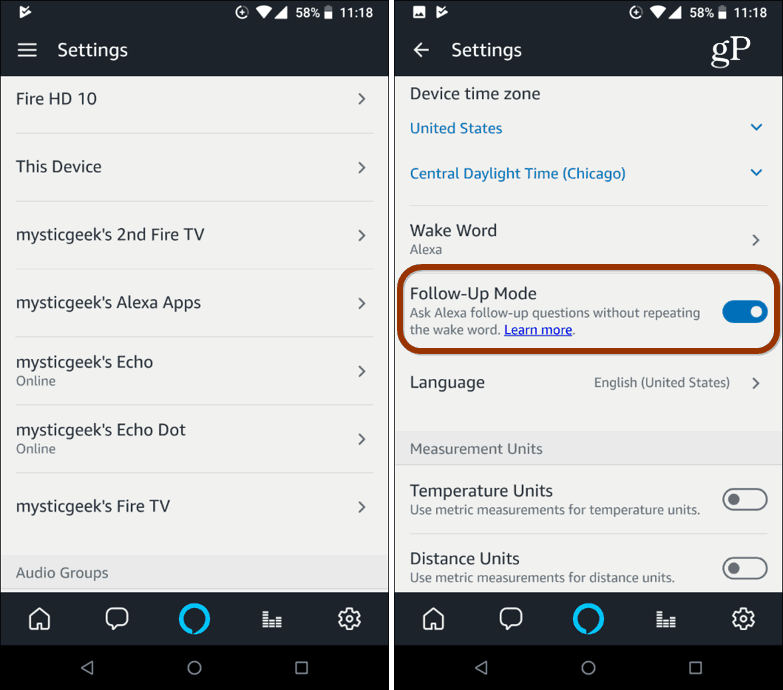
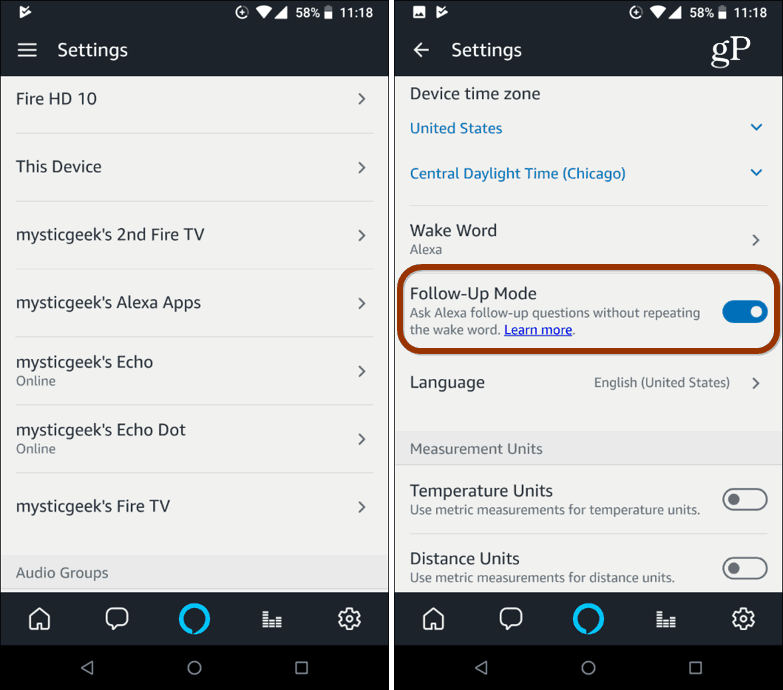
With Follow-Up Mode enabled, Alexa will continue to listen for another command after the first one has completed. What’s neat is you can go through a series of commands without using the wake word. You do need to wait until Alexa says each task has been completed before giving a new one. So, for example, my conversation with my Echo went something like this:
Me: “Alexa, set an alarm for 8 AM tomorrow.”
Alexa: “OK, 8 AM alarm set for tomorrow.”
Me: “Also, create a reminder.”
Alexa: “What is the reminder for?”
Me: “Pick up groceries after work.”
Alexa: “When should I remind you?”
Me: “5 PM”
Alexa: “OK, reminder set.”
Me: “Now play Metallica.”
Alexa: “Now shuffling songs from Metallica.”
Me: “Thank you.”
Alexa: “My Pleasure, that’s why I’m here.”
Your results will vary, but once you start playing around with it, it’s rather amazing how you can go through a series of commands and have a conversation with Alexa. If you have your Echo set to control your smart home and IoT devices, there are more opportunities. It’s also worth noting that Follow-Up Mode doesn’t work while listening to audio including podcasts, music, or audiobooks. Or, when using your Echo to make phone calls.
Remember Privacy
While this is a convenient new ability, keep in mind that with Follow-Up Mode enabled, your Echo is actively listening for longer periods of time. Your voice commands, and any background noises, within earshot, are recorded and saved to Amazon servers. If you’re concerned about your privacy with having Amazon’s listening device in your home, read our article: How to Delete All Your Recorded Voice History from Amazon.
Other smart speakers and digital assistants, including the ones on your phone and computer record your voice activity as well. For more on that read: How to Delete Your Voice Recordings from Alexa, Siri, Google Assistant, and Cortana. And, if you want to go a step further, read our article on how to stop digital assistants from active listening.
How often do you use Alexa, and have you had a better experience with it with Follow-Up Mode? Let us know in the comment section below.
1 Comment
Leave a Reply
Leave a Reply







Robert
Followup Mode not working on my device Robert’s Echo Plus … no followup, no blue ring