NetLimiter: Stop Programs From Using Bandwidth, Identify and Block Spyware


If you’ve been looking for a low-priced internet traffic control and monitoring tool for your computer, it’s time to consider NetLimiter and get rid of the malware.
NetLimiter is a simple-to-use utility for Windows users that lets you better control the internet connection used by your computer. The bandwidth tracker tool is available for various Windows versions at a low price. Here’s a look at what you can expect from the security software.
What is NetLimiter?
NetLimiter is the ultimate internet traffic control and monitoring tool for data coming from your router. It allows you to set download and upload transfer rate limits for both apps and connections. The software comes in two flavors, NetLimiter 4 Lite, and NetLimiter 4 Pro.
Two Versions
The $20 Lite version, offers real-time traffic monitoring, and the ability to prioritize selected apps over others. This version also lets you set the maximum transfer speed of any application running on your machine. For reporting, the Lite version includes but a traffic chart and information tool.
The $30 NetLimiter 4 Pro version includes everything offered in the Lite version plus the ability to block selected apps from connecting to the internet. Additionally, it lets you block or limit application automatically when reaching thresholds. There’s also a tool for filtering traffic by the app, direction, protocol, or IP.
The Pro version also offers long-term data transfers statistics, a scheduler to assign when created networking rules turn on/off, user permissions, and connection history and logs.
Finally, the built-in remote admin lets you check the conditions on the network even when you’re away from your desk.
Regardless of the version, NetLimiter 4 works on Windows 7, Vista, 8, 10, Server 2008 R2, Server 2012, and Server 2016. Both include free software updates for all minor versions and a 30-money back guarantee. There are standard and home licenses available, depending on your environment. Windows XP users can still purchase NetLimiter 3, an older version with many of the same tools.
NetLimiter Features
All the features listed are available on the Pro version. Be sure to visit the NetLimiter website for up-to-date information on the differences between it and the Lite version.
Controlling Traffic
NetLimiter offers limits, priorities, and blockers to monitor internet traffic on your computer. In doing so, you can keep on top of which apps are using the most traffic and whether this needs changed moving forward.
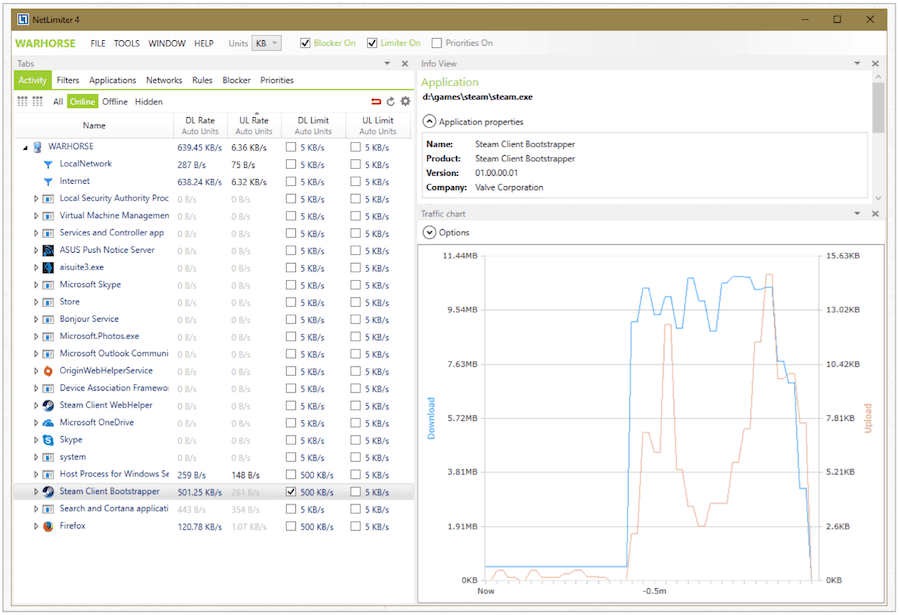

Time to Monitor
For real-time and long-term internet traffic monitoring, NetLimiter includes different tools. The ability to see current transfer speeds (both download and upload) is a must-have, and on this point, NetLimiter excels. The tool lets you filter information both at an app and connection level, depending on your preferences.
Data collected over time makes its way onto NetLimiter’s long-term statics page, which displays total data received and sent by each given node. From there, you can examine the data from the last manual reset or point of software installation.
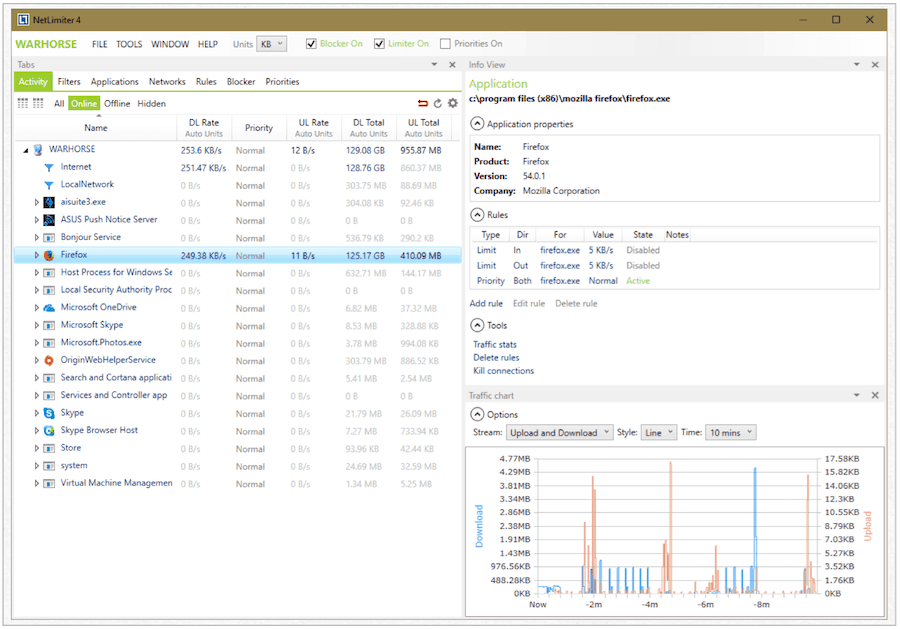

Block This
Are you worried about pesky spyware? Then you’ll love the Blocker tool in NetLimiter 4. A simple firewall, the tool lets you specify which applications can connect to the internet, and which ones cannot. Better still, you can set conditions on whether apps are or aren’t allowed to join the network.
For example, you might want to deny a connection to apps that belong to a particular filter. Other apps, by contrast, when activated, will automatically send an interactive message to your desktop asking for permission before being allowed to connect to the internet. You can deny or accept the request at will.
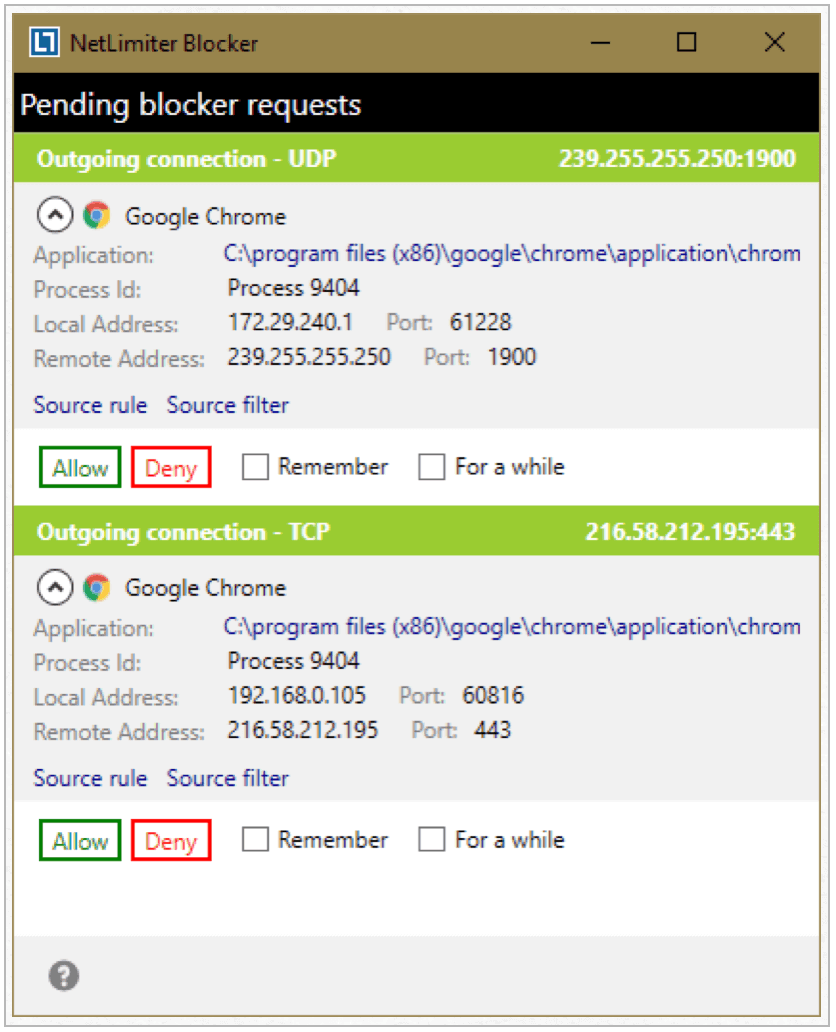

Set a Quota
Finally, there’s NetLimiter’s quota tool, which allows you to take some action whenever an app exceeds its data transfer quota. For example, you can tell NetLimiter to restrict data transfers when an app exceeds its quota, or alert you when it occurs. Meanwhile, the rule scheduler can reset quotas automatically at the beginning of each month.
Whether you take action or not, establishing quotas is a great way to stay on top of what’s happening in your network. Large data transfers, for example, could signal a hack or virus has taken hold. From there, you can decide on an action plan to resolve the situation.
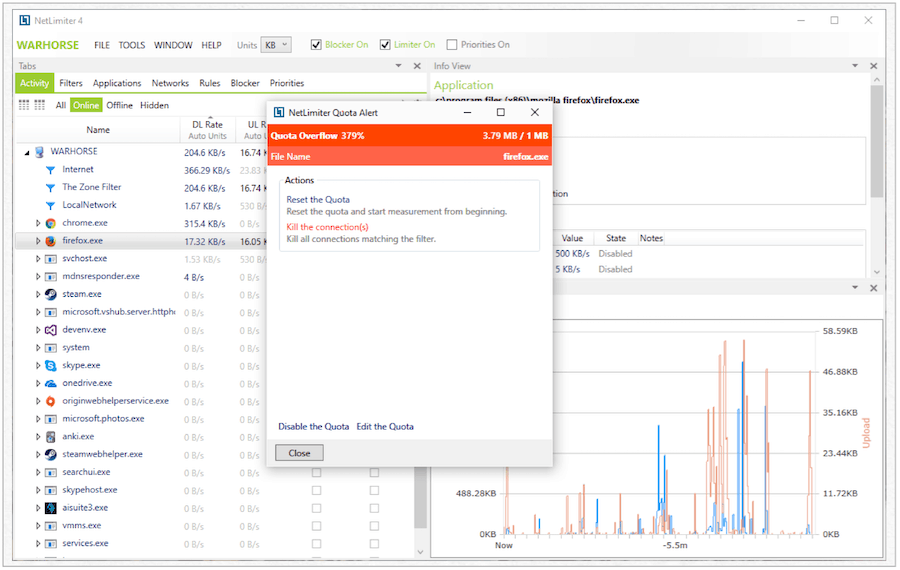

Welcome to NetLimiter
If you’ve been looking for a low-priced internet traffic control and monitoring tool for your computer, it’s time to consider NetLimiter. Reasonably priced and updated often, the software is relatively easy to use and worth your consideration. You can download and use a test version from the NetLimiter website.
Leave a Reply
Leave a Reply












